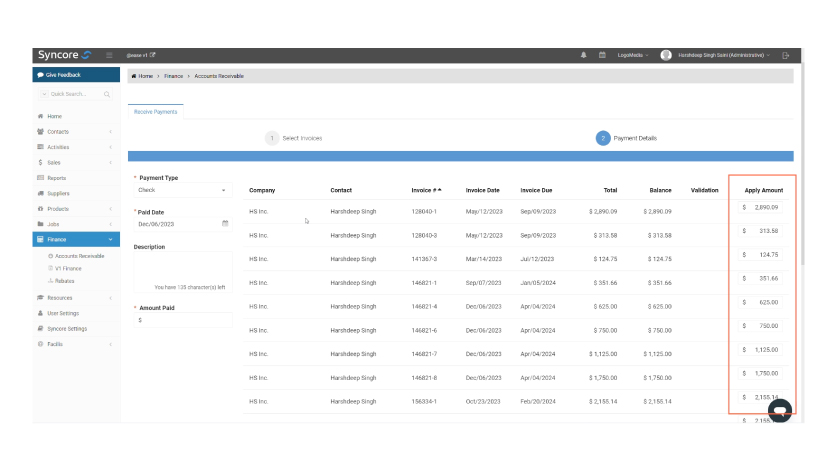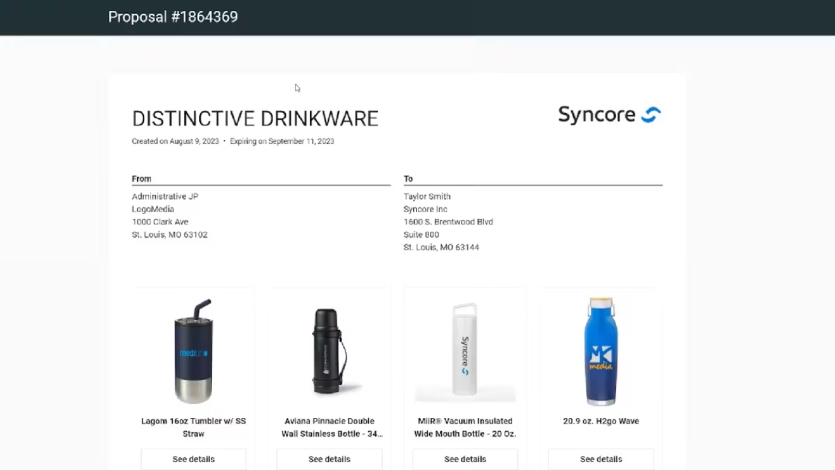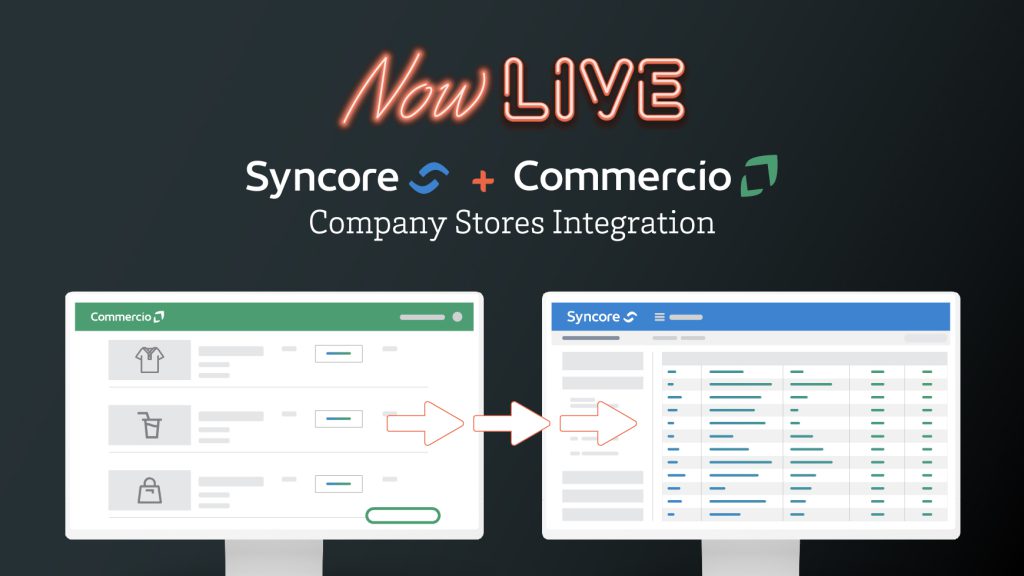Receive Payments
Introducing Receive Payments in Syncore
Simplify Your Finance Workflow
The first tool of the Finance Toolkit has arrived and is ready to make your daily routine a breeze! The new Receive Payments tool in Syncore will revolutionize the way you handle payments, providing unprecedented efficiency, flexibility, and convenience in one streamlined process. Escape the hassle of repetitive and painful invoice processing and achieve 20 times greater efficiency or more with the new Receive Payments tool, allowing payments in bulk.
Consolidated Payments for Efficiency and Accuracy
- Streamline your payment process by applying a single payment to MULTIPLE Sales Orders at once. Easily process 20 times or more invoices at the same time — Imagine the time and energy saved!
- Reduce risk of errors with less repetitive manual data entry.
Centralized Payment Processing
- Say goodbye to scattered processes – experience the convenience of centralized payment management and process payments for all Program, Dropship & Split Shipment orders in one common place.
Flexible Payment Options
- Enjoy the flexibility of paying multiple invoices or a single invoice with equal ease.
Convenient Workflow Automation
- Free up valuable time by removing manual tasks. The system will now automatically change Job statuses to Completed for Jobs meeting specified requirements, so you don’t need to go back into the job and do so. Let the system handle the completion process effortlessly.
Enhanced Syncore Reporting
- Enjoy the enhanced reporting capabilities in Syncore. Easily sort, manipulate and export for thorough data. Report on payments applied in bulk identified by batch numbers, facilitating seamless reconciliation with bank statements.
Transform the way you handle financial transactions today!
Resources to help you get started:
- User Guide: Receive Payments
- Using Guide: View payment on SO page
- User Guide: Client Receipts Report
- Receive Payments Demo Video
Sales Proposals
Discover a web-based, branded, and interactive proposal tool for your customers
Welcome to the future of sales proposals with our latest upgrade! The days of using outdated PDF proposals are OVER. Our web-based Sales Proposals are here to enhance your customer interactions with a dynamic, engaging, and customizable proposal experience.

Elevate Client Experiences
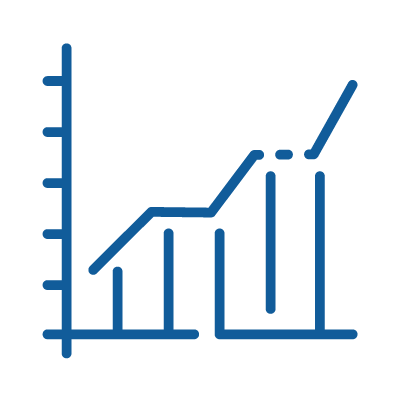
Streamline Sales Processes

Outshine Competitors
Interactive, web-based sales proposals give you the power to:
- Engage your clients on any device! Our responsive design ensures proposals look stunning and are easy to navigate, no matter the screen size.
- Make real-time updates so your presentation evolves as you do! Make changes in the system and watch your proposal dynamically update. No more resending PDF proposals!
- Enhance the quality and impact of your proposals by giving your clients the ability to seamlessly share links with colleagues.
Enhanced product images and quality content:
- Make an impression with larger, high-quality product images.
- Align with your client’s brand identity by uploading a custom branded image.
- Access the treasure trove of images from ASI, enhancing product comprehension and engagement.
- Provide better quality proposals and product info with an all-in-one product overview. Clients can easily navigate through all the products on a single page.
- Empower your clients with full product descriptions and details directly in the proposal. Every question answered, every detail shared. You can tailor your presentation to hide or show as much information as needed!
And the PDF is still there if you need it!
Elevate your sales game and redefine how you engage with your clients. The new era of Sales Proposals is here—experience it now!
Resources to help you get started:
- Syncore Sales Proposals- Full Feature Demo
- Proposals: Add Custom Image
- Proposals: Copy URL
- Proposals: Customer Page
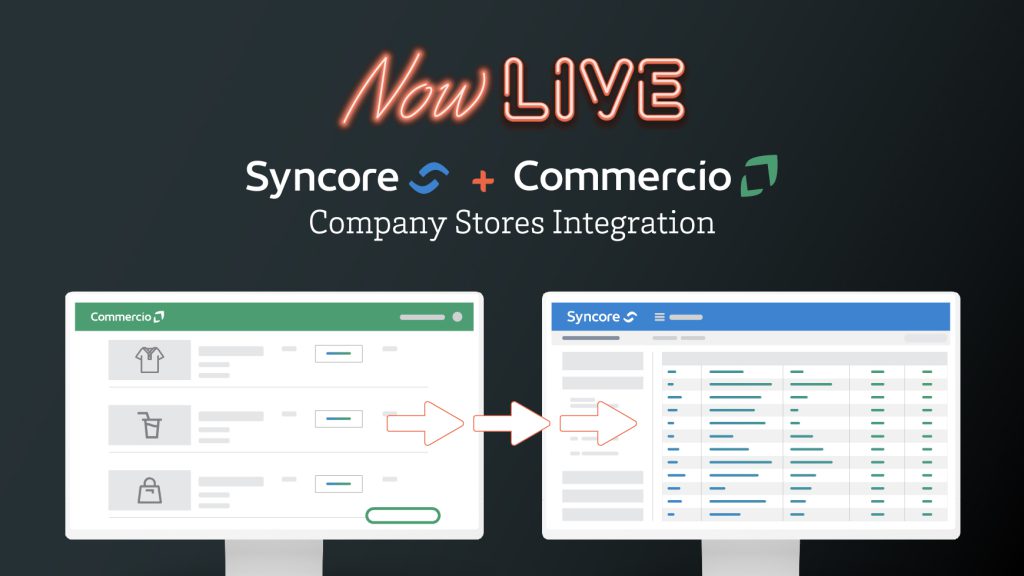
NOW LIVE: Syncore + Commercio Company Stores Integration
Syncore and Commercio have joined forces to help you process more online orders faster!
Now your orders can flow automatically from Commercio Company Stores into Syncore V1 without rekeying data or manually converting orders. Saving your team time and frustration as your online programs grow.
Our dedicated team has made the integration setup process so simple, you’ll be up and running in no time!
Ready to see it in action?
Watch the overview video here!
How to get started:
- Relax while Commercio orders flow into your Syncore queue automatically
Feature release date: February 21, 2023
Syncore is open for business!
Tap into a world of new possibilities with the next generation of Syncore Open API

Do you use multiple software applications to help run your business? Whether it’s financial systems, marketing platforms, or something else, our Read/Write Open API gives you the power to connect your software with Syncore, maximizing the power of your data.
What this means for your team:
- Your employees can access everything they need in real- time, eliminating manual work and communication errors.
What this means for your business:
- Say hello to streamlined operations, better user experience and maximized profits!
As always, we continue to update our technology to serve you, so you can expect more Syncore API updates in the near future. Find helpful resources below that explain Syncore Open API and how to get started.
Resources to help you learn more about Open API:
Resources to help your tech team/contractors get started:
You can also find all these resources in Resources > Knowledge Base > Management > Open API.
*Phase One Feature release date: June 1, 2022
*Syncore Open API Feature release date: December 15, 2022
No more splitting headaches from Split Shipments!
The Split Shipment feature makes your life easier in 5 easy steps
- Add address and product data with one master spreadsheet to increase order accuracy.
- Upload your spreadsheet to input split shipment details automatically.
- Easily handle tax calculations for up to 15,000 unique addresses.
- Calculate taxes with ONE click. Even if they cross state lines.
- Process one invoice without needing to consolidate the payment!
Start saving time with Split Shipment:
- Watch the Split Shipment Review webinar
- Download the User Guide.
- Read up on the FAQs!
- Find all these resources in Knowledge Base > Sales > Split Shipments.
Split Shipment Export Feature
You can now download your split shipment details on all orders following these simple steps:
- From the Syncore Sales Order page, click on the email dropdown
- Update the file name, if necessary
- Select the data you wish to export
- Export and share!
CLICK HERE for a quick User Guide with step-by-step details.
*Split Shipment Export feature release date: November 11, 2022
*Split Shipment U.S. feature release date: August 17, 2022
*Split Shipment Canada feature release date: September 14, 2022
Keeping your data safe.
Multi-Factor Authentication is just a fancy way to say, “the safest way to login”
With a 2-step login…
- You have an extra layer of security for peace of mind.
- Your data is safer because it’s harder for hackers to crack two verification methods.
- You simply enter a short code you receive from the Google Authenticator App to login.
MFA Status Report
Allows Admin and Management users to see who from your company has or has not enabled the MFA feature. It’s a few quick steps and a whole lot more security.
- Access the report by going to Reports > Admin
- Select MFA Status
- Search by chosen status – all, enabled, or disabled
- BOOM! You have a snapshot of your users and their MFA status.
Get up to speed:
- Read the shortest User Guide we’ve ever created so you can securely login.
- Find all the resources in Resources > Knowledge Base > Product Updates > Security
Enable your two-step login in Syncore User Settings > Multi-Factor Authentication.
*Feature release date: June 30, 2022
Order Shipping has shipped!
Get into V2 to see how this brand new tool will revolutionize your workflow and give you back more time every single day. Now that Order Shipping is live, Check Status is complete, not to mention the ENTIRE CSR Toolkit in V2.
Here’s how Order Shipping will save you time:
- You’ll have immediate access to the full shipping details like tracking numbers, box dimensions, product details, and supplier quantities.
- With participating suppliers, that’s one less phone call, email or site you have to visit just to stay updated with your orders. Not to mention the time spent waiting for responses!
- Copying tracking numbers is a whole lot easier! No need for manual highlighting, because with your order volume every second counts.
Here’s what your fellow CSR has to say!
“At a quick glance I am able to tell the status of each order, making it easier to look after so many more orders at one time.” – Cathy Clutterbuck, Customer Service Representative, Promotional Elements, Inc.
Check out our resources to get up to speed with these exciting changes:
- Click HERE for your User Guide
- US participating suppliers Click HERE
- Canada participating suppliers Click HERE
- Click HERE for FAQ
You can also find all these resources in Resources > Knowledge Base > CSR > Check Status.
Optimized Order Status Tool in Syncore V2!
The same features you know and love, but better.
The Order Status tool saves you precious time. And we all know what we could do with more time in a day… With the Order Status Tool, you don’t have to make an extra phone call or send yet another email to check on your order.
The same functionality that made Order Status a fan favorite is still there, but now you can follow-up with multiple POs on a job quickly and easily in Syncore V2. You can now use the tool for all drop ship and corporate jobs with our participating Preferred Suppliers.
You’re only ever three clicks away from finding out the Order Status! And the tools you need to check on valuable status updates are all in one place, making the entire process much more streamlined.
But wait a minute! Before you check on your POs, we don’t want you going in blind. Since we can’t be there to explain the Order Status’ makeover in person, we gave you the next best thing: resources with tips and tricks to get you up to speed.
- Click HERE for your User Guide
- US participating suppliers Click HERE
- Canada participating suppliers Click HERE
Resources > Knowledge Base > CSR > Check Status.
Order Status is just the latest way we’re innovating for you—giving you back TIME & CLICKS!
New CSR Emails
They’re your customers…time to use YOUR voice.
We’re launching not one…not two… but THREE additional emails to make your job easier! The new Shipping, General and Acknowledgement emails give you the capability to customize to your brand voice and communication style! So go ahead, set that subject line and tweak the body of the email – whatever it takes to deliver your message in your voice! Even better: you can send these emails from the job page or the follow-ups page, saving you TIME & CLICKS!
The reviews are in…our New CSR Emails are a hit!
“I like how smooth and professional the emails look. I like that I have the option to preview the email, that way I can go back and change things if I need to.” – Jesse Dendekker, PromoPlace
Ready to get started?
- Click HERE for the User Guides
- Click HERE for Settings information (for Finance, Management and Admin users)
- All resources can always be found in Syncore at Resources > Knowledge Base > CSR > Emails
Additional Addresses
They’re your customers…time to use YOUR voice.
Because business happens in more than one place.
With Additional Addresses, you now have the capability to store multiple addresses under each contact – making your job a whole lot easier! You’ll have instant access to the address you need, when you need it most!
Create, edit and delete additional addresses as needed? NO PROBLEM.
Pull any address into your quotes, sales orders and purchase orders? PIECE OF CAKE.
Save satellite, warehouse and other addresses for each contact? BRING IT ON.
Ready to get started?
- Click HERE for the Additional Address User Guide
- All resources can always be found in Syncore at Resources > Sales > Contacts
Purchase Orders
- Create a PO from the SO page
- Add, re-order, delete and edit line items
- Adjust taxes and set the PO to Approved
- Duplicate a PO from the Job or PO page
- Preview the PO PDF from the PO page Email the PO to the Supplier
Click HERE for the User Guide
Job Follow Ups
- Less clicks and less pop-ups!
- Search filters and results now show on the same page (you no longer have to jump back to the search page to change a filter)
- Overall stats are visible at the top of the page rather than scrolling to the bottom. Clicking the colored tags in the Statistics section will filter job follow-ups.
- Easily change the filter follow-up date by clicking the calendar or the back-and-forth arrows
- The results by default are sorted by Priority and then by Estimated Delivery Date
- Expand each job section to see the job follow-up details (previously known in V1 as job tracking). Now they will all show within the same page, without losing track of pop-ups, or forgetting to close or refresh the tracking pop-up.
Click HERE for the User Guide
Job Charges
- View, add and remove art charges
- View, add and remove misc. charges
Click HERE for the User Guide