Complete workflow software designed
specifically for the promo industry.
Our software solutions combine all the tools you need to run your business into one easy-to-use system. With Syncore, Facilisgroup offers an all-in-one, cloud-based software solution for your core needs like CRM, sales, order entry, product search, accounting, reporting, marketing, and training, to name just a few. We increase your efficiency so you can do more with your 24 hours.
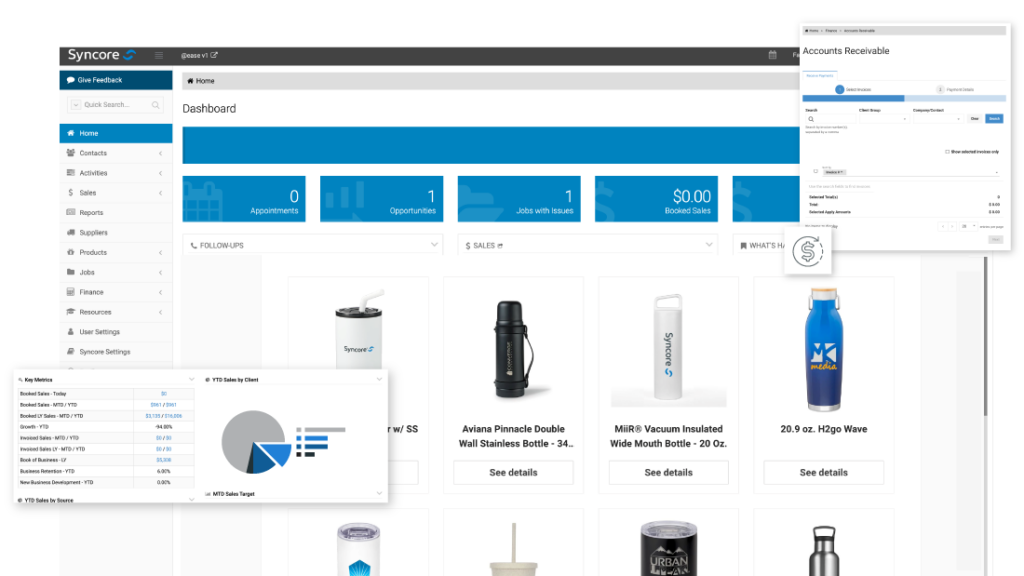
Platforms that empower.
Our intuitive, cloud-based software solution, Syncore, lets you and your team manage the entire order lifecycle -and so much more- at such a level of efficiency.
Transform your workflow.
Our intuitive, cloud-based software solution, Syncore, lets you and your team manage the entire order lifecycle -and so much more.
Efficiency meets ecommerce.
Commercio is an all-in-one, easy-to-execute ecommerce store platform built to add substantial value to clients while driving significant revenue for promotional product distributors.
Professional development resources.
We handle your onboarding and professional development with the same attention to detail you would if you had the time.
Platforms that empower.
Our intuitive, cloud-based software solution, Syncore, lets you and your team manage the entire order lifecycle -and so much more- at such a level of efficiency.
Transform your workflow.
Our intuitive, cloud-based software solution, Syncore, lets you and your team manage the entire order lifecycle -and so much more.
Efficiency meets ecommerce.
Commercio is an all-in-one, easy-to-execute ecommerce store platform built to add substantial value to clients while driving significant revenue for promotional product distributors.
Professional development resources.
We handle your onboarding and professional development with the same attention to detail you would if you had the time.
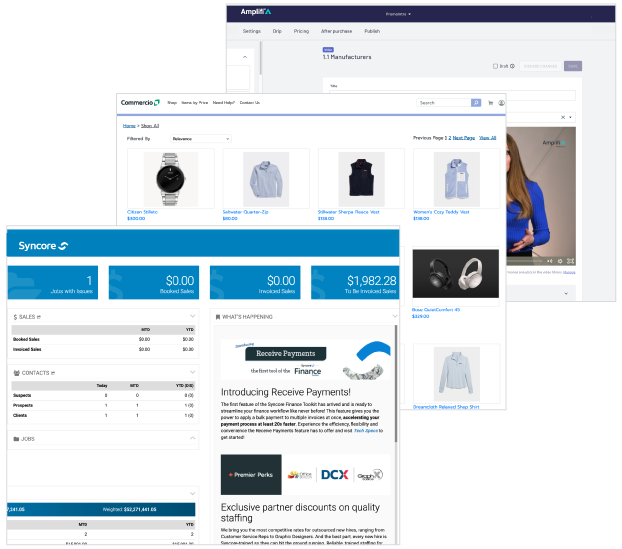
Keeping you two steps ahead.
We are dedicated to building software that eliminates the tasks that keep you in the office when you could be in front of your customers. From Open API integrations to professional development, we bring you ways to work more efficiently and help you grow:
Keeping you two steps ahead.
We are dedicated to building software that eliminates the tasks that keep you in the office when you could be in front of your customers. From Open API integrations to professional development, we bring you ways to work more efficiently and help you grow:
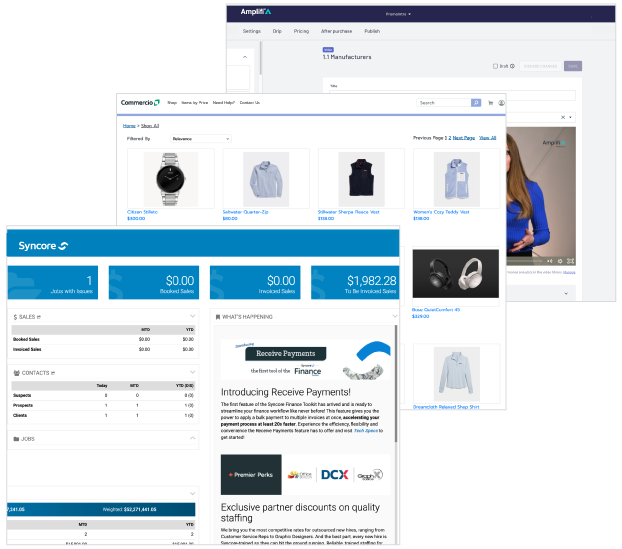
Smart software integrations.
With Facilisgroup, you’ll immediately adapt and evolve your business to solve your pain points while undeniably increasing your revenue. But even better than that? Our solutions are in a constant state of innovation too! New features and improvements role out constantly, meaning you will remain well ahead of the game.
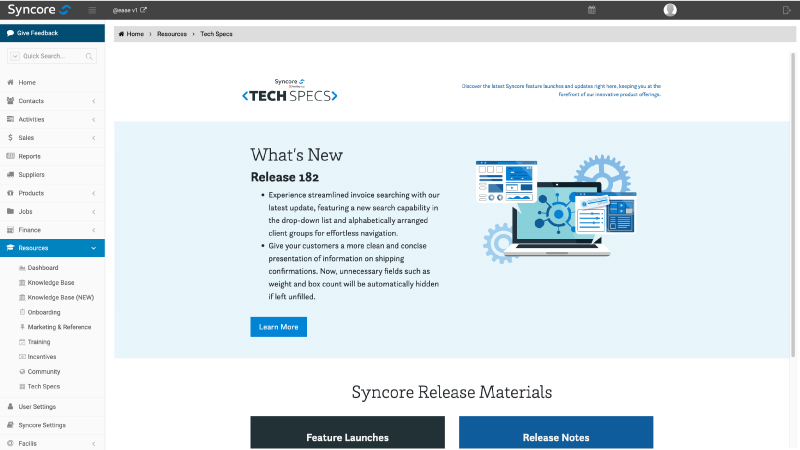
Smart software integrations.
With Facilisgroup, you’ll immediately adapt and evolve your business to solve your pain points while undeniably increasing your revenue. But even better than that? Our solutions are in a constant state of innovation too. New features and improvements role out constantly, meaning you will remain well ahead of the game.
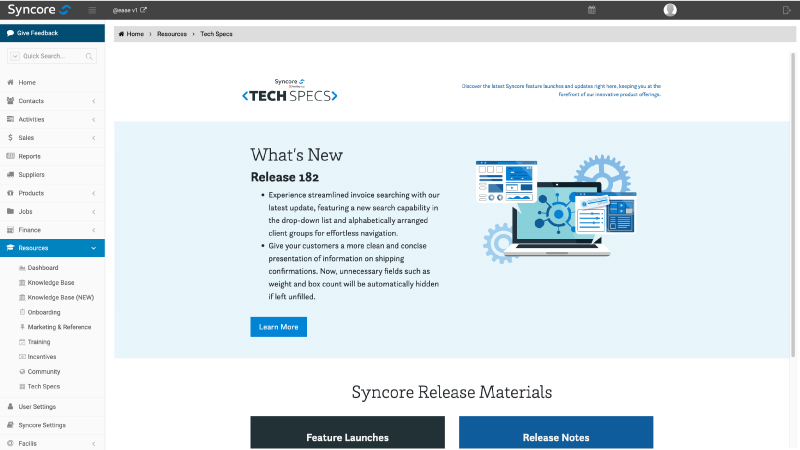
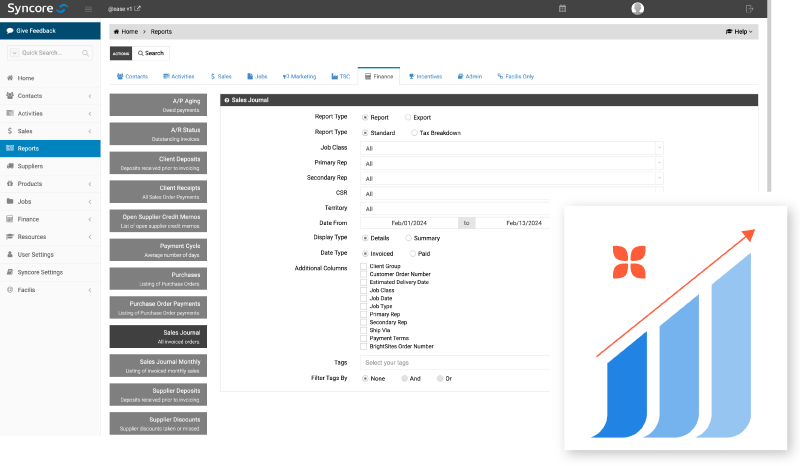
The Facilisgroup approach pays for itself.
Most promo distributors easily recoup their fees in the money they save with increased efficiencies, increased margins, and supplier benefits from our Preferred Supplier Network you know and love.

A rewarding community.
Education. Inspiration. Connection. That’s what the Facilisgroup community brings to the table.
A rewarding community.
Education. Inspiration. Connection. That’s what the Facilisgroup community brings to the table.

We are dedicated to building software that eliminates your pain points.
Our intuitive, cloud-based software solution, Syncore, lets you and your team manage the entire order lifecycle -and so much more- at such a level of efficiency it must be seen to be believed!
Blog, News, and Insight
Stay in the loop on the latest news from Facilisgroup, from company updates and insights to the latest news straight out of the industry.

Facilisgroup Blog
Facilisgroup News is your source for promotional products industry news. Here you’ll explore recent promo industry news, Facilisgroup updates, and uncover new tips, tricks and promo industry trends.

The Folio
The Folio newsletter is your look into the latest in promo news and industry content delivered straight to your inbox.
Blog, News, and Insight
Stay in the loop on the latest news from Facilisgroup, from company updates and insights to the latest news straight out of the industry.

Facilisgroup Blog
Facilisgroup News is your source for promotional products industry news. Here you’ll explore recent promo industry news, Facilisgroup updates, and uncover new tips, tricks and promo industry trends.

The Folio
The Folio newsletter is your look into the latest in promo news and industry content delivered straight to your inbox.