Improved
- The Product Wizard in Syncore (V2) provides all available decoration locations for ASI and TSC products in a dropdown menu, saving you from having to manually enter them.
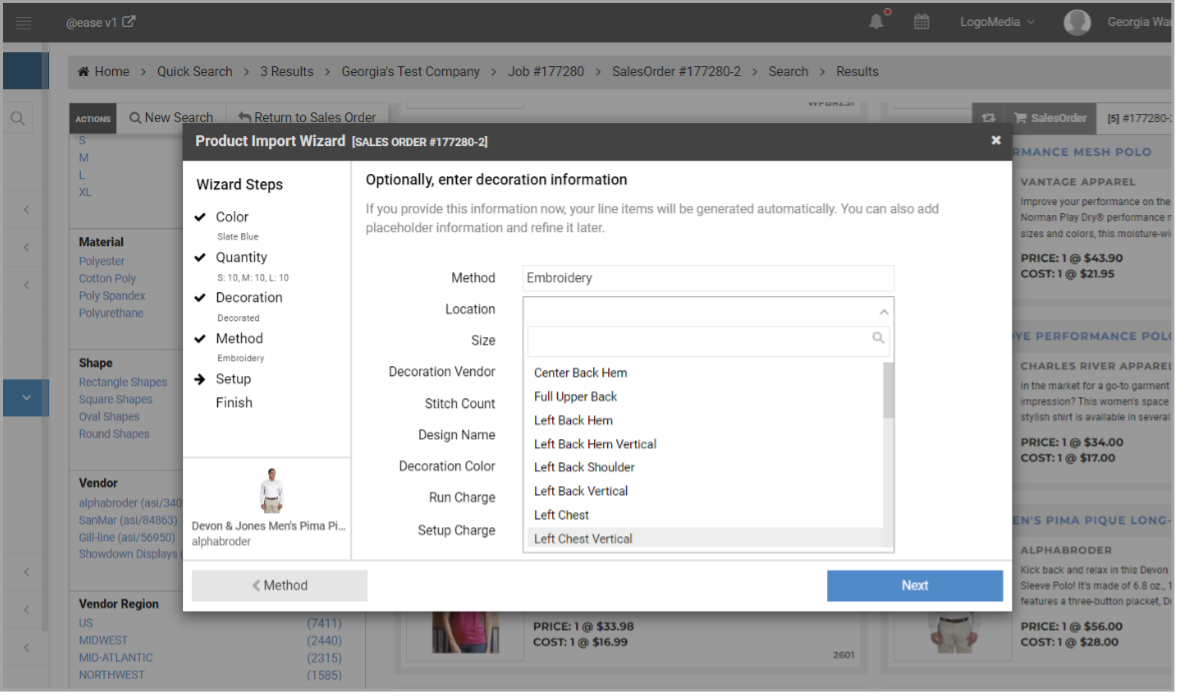
- A/R Aging Report:
- Renamed to “A/R Aging” for consistency (previously “A/R Status”).
- Updated the columns in the report results to show date ranges (1-30, 31-60, and 61-90) for clarity and visibility of overdue amounts.
- A new Summary version of the A/R Aging for a better high-level insight of overdue amounts by Client.
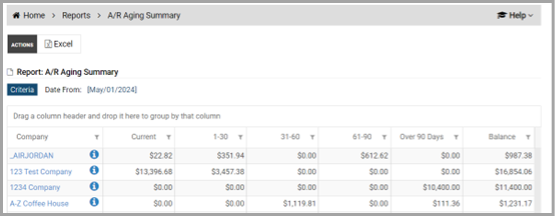
- Open API:
- The Contacts GET Endpoint response includes Primary Rep ID and Secondary Rep ID for easy identification of Users.
Fixed
- Fixed error in V1 when trying to input a large number into the receive quantity on the Receiving Memo.
- Fixed issue where updating a PO status via Batch Posting in V1 delayed showing the updated status on the Syncore (V2) Job.
- Fixed issue where the paying a Sales Order deposit via Paya showed a penny overpayment in the balance due.
- Fixed the wording in the Credit and Delinquency warning when creating a Purchase Order.
- Fixed issue where adding manual payments to a paid Purchase Order was not always displaying correctly in the Deposits/Payments.
- Fixed issue in the A/R Aging Report (previously A/R Status) where the incorrect balance was showing in the 30/60/90-day columns.
- Fixed issue where the Communication Log was not showing entries for Invoices and Sales Orders sent from Syncore (V2).
Improved
- Tax Settings: For Syncore US only
- Create tax rules when shipping to specific states to set a “Ship From” address to calculate taxes.
- Read more in Knowledge Base > Finance > General.
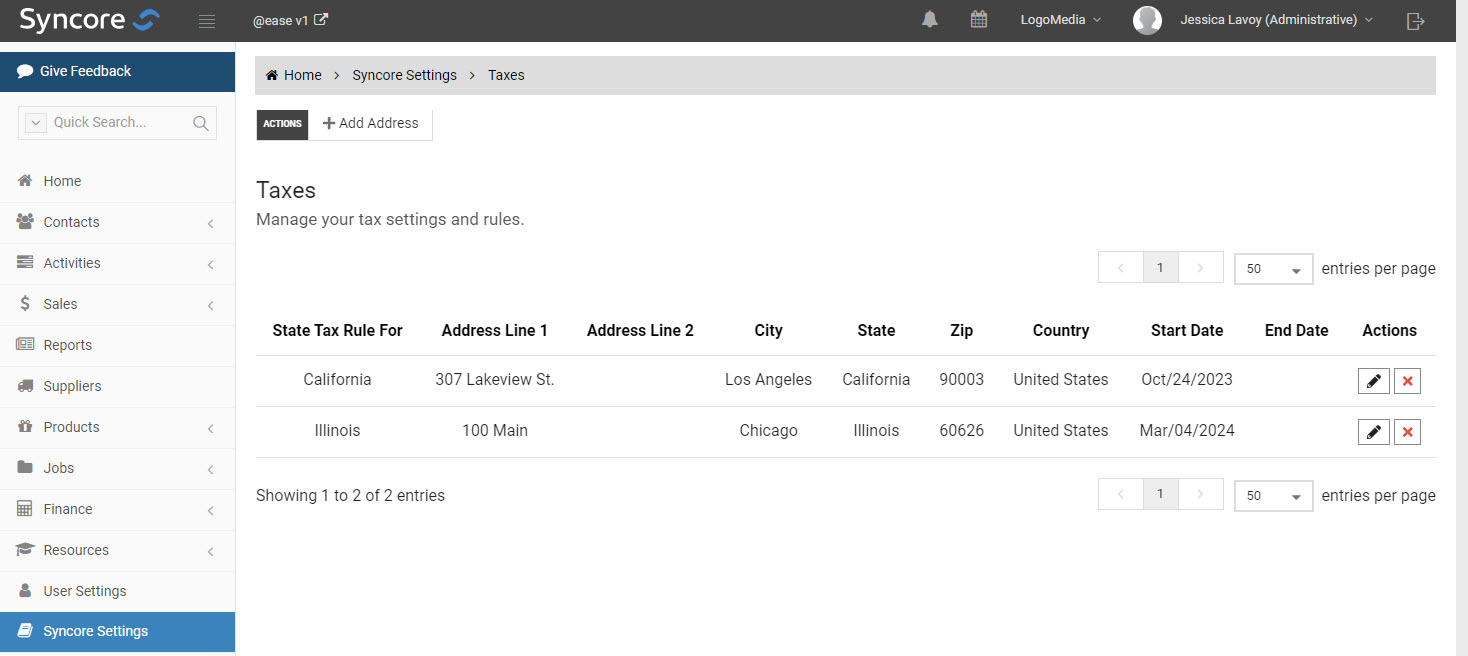
- Email flows in Syncore (v2) have been enabled for the browser autofill feature for Email Addresses in the “recipient” field saving you from re-tying in email addresses remembered in your browser. This change applies to the following email flows:
- Purchase Order
- Acknowledgement
- Shipping Confirmation
- General Update
- Split shipment address portlets are expanded by default when viewing on a split view on larger screens so all addresses can be viewed at a glance.
Fixed
- Fixed issue where the Product Decoration Comments field was mislabelled for TSC Sales Orders in Syncore (V1 and V2).
- Fixed issue where the “Pay Deposit” button was not showing in the Proforma Invoice email unless the Sales Order was in “Invoiced” status.
- Fixed issue where the Freight Total amount was not included in the Sales Order page for a Split Shipment.
- Fixed permissions issue where Sales Reps were able to send a Purchase Order to a Supplier.
- Fixed issue when converting a TSC Sales Order to a Purchase Order causing an error due to too many characters in the line-item description.
- Fixed issue when using Safari web browser where Job Follow Up dates were showing as “Invalid date”.
- Fixed incorrect tax percentage when sending a Sales Order for a deposit request.
Improved
- Invoice PDF will change title to Credit Note when Sales Order has negative balance due.

Fixed
- Fixed an issue on the Job Attachments tab where the preview thumbnails were sometimes showing wrong image.
- Fixed the Syncore Open API for Create Dropship Job when setting the commission split as 100% for the Primary Rep in the API request was not saving correctly.
- Fixed the Syncore (V1) Job tracker for Program Jobs getting completed when shipping confirmation is sent.
- Fixed the error in Syncore (V1) when creating Sales Orders for Program Jobs when the state contained an apostrophe (‘).
- Fixed the error when running the Sales Target report in Syncore (V1) for some Users.
- Fixed the issue when changing the line-item taxability in Syncore (US), triggering a tax calculation when editing the SO.
- Fixed the issue where newly created program clients were not automatically being set up to be included in client surveys based on the store settings.
- Fixed the issue when downloading the invoice PDF from the archive Job log would show an error.
- Fixed the error when trying to create PO from SO where the zip code was longer than 10 characters.
- The Purchase Order Shipping & Special Instructions field now allows 350 characters.
- Fixed the issue where the Primary Rep was unable to view Corporate Jobs in Syncore (V1).
- Fixed the error when removing a product from Proposal.
- Fixed the issue where previewing a Proposal would throw an error.
Improved
- ePO: for Partners currently using ePO
- Part ID information is now added to ePO, providing more details about the product.
- Users can send PO via email if ePO cannot be sent due to a data issue.
Fixed
- Fixed error when trying to view Sales Dashboard in Syncore.
- Fixed issue in Job Audit Log entry not respecting a Partner’s time zone when recording when an SO is in paid status.
- Displaying the Contact AP email address when emailing the Invoice in Syncore.
- Fixed toast errors when sending the Order Acknowledgement email in Syncore US.
- Fixed the Profit Analysis Report data shown for “Invoiced In Period” and “Invoiced Outside Period” columns.
Improved
- Reports:
- Ranking Report: updates for disabled Contacts and Client Groups:
- disabled contacts can be identified in the report results.
- added ability to run the report for specific or all Client groups.
- Sales Analysis Report: new column “Created By” to show which User created the Job.
- Ranking Report: updates for disabled Contacts and Client Groups:
- Sales Order: can now add a payment in Paid status when the Job status is Pending, Submitted, WIP or Delivered.
Fixed
- Fixed shipping address on PO reverting back to default due to error on PO stating region invalid.
- Fixed custom link not appearing on mobile version of Story TSC Theme.
Improved
- Reports:
- Account Summary Gain Loss Report: new Job date range option for better sales forecasting and planning, based on previous year’s metrics and analysis.

- Reports:
- A/P Aging Report: columns in report results renamed (1-30, 31-60, and 61-90) for clarity and visibility of overdue amounts.
- Sales Journal Monthly Report: Territory added as additional column in search criteria and results to track sales from different sales territories of Sales Reps.
- Sales Monthly Report: Territory added as additional column in search criteria and results to track sales from different sales territories of Sales Reps.Sales
- Performance Report: Territory added as additional column in search criteria and results to track sales from different sales territories of Sales Reps.
- Sales Target Report: Territory added as additional column in search criteria and results to track sales from different sales territories of Sales Reps.
- Job Search:
- Added Job Class to Job search so Users can find all Jobs in Syncore.
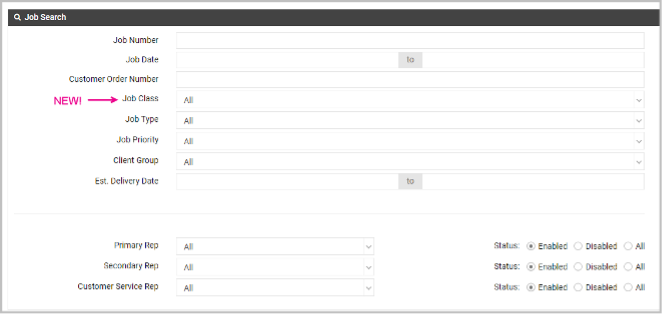
- Program Jobs now appear in results.
- Corporate Jobs now appear in results.
- ASI products now display decoration location on the imprinting tab, providing more comprehensive details of products in Syncore and saving extra clicks from going to the Supplier website.
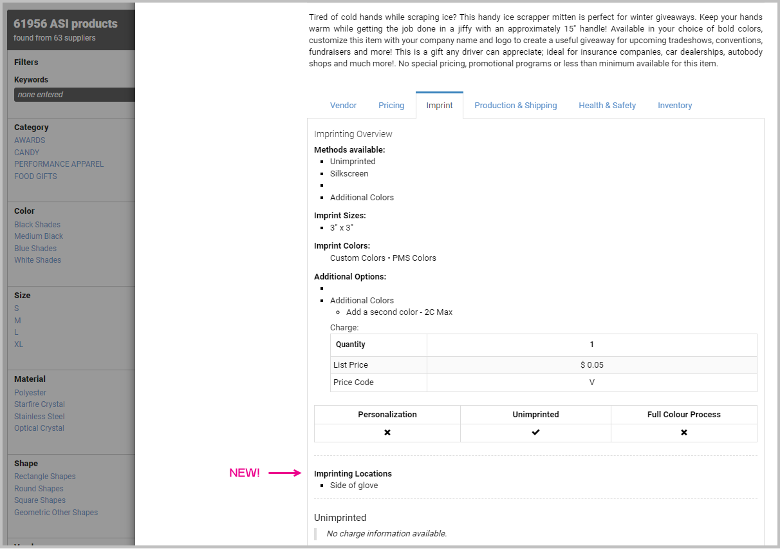
Fixed
- Fixed the Sales Performance Report where results were given for full month regardless of date range selected.
- Fixed an issue in Split Shipment tax calculations where calculating taxes for more than 5,000 rows would results in a tax failing.
- Resolved the issue where trying to send the Invoice to a Client for a committed Sales Order would result in an error.
- Fixed the issue when running the Syncore (V2) Sales Journal over two different years would not return results.
- Fixed Monthly Summary Report yielding no results when crossing years.
- Fixed the issue where Client alert does not show on split shipment Sales Order page.
New
- New Profit Analysis Report:
- Provides profit analysis details on jobs in the specified period, showing profits after all costs and commissions.
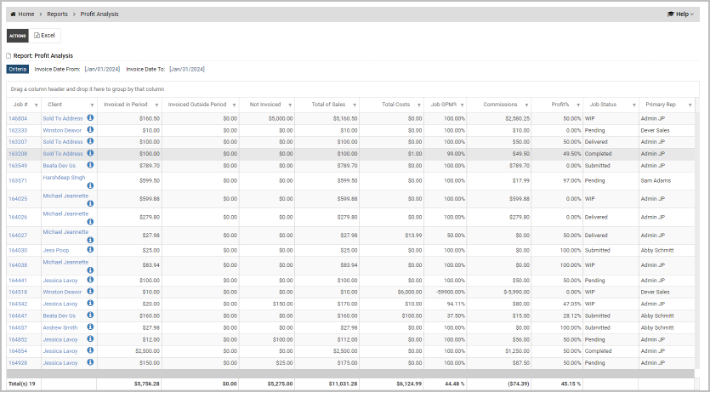
- Check out the Profit Analysis Report User Guide
Improved
- Reports:
- Sales Analysis Report:
- added Est Cost and Est GPM as additional columns to compare actual costs to the Sales Order estimated costs.
- Territory added as additional column in search criteria and results.
- Client Info Report: additional column option for Contact’s Job title.
- Sales Journal Report: Territory added as additional column in search criteria and results.
- Sales Analysis Report:
- PDF for Sales Orders, Purchase Orders, and invoices now open in a new tab for viewing and downloading.
- Receive Payments: Paya credit card types displayed when selected as Payment Type for Syncore US.
Fixed
- Fixed the format on the mobile version of Shipping Confirmation emails.
- Fixed incorrect Email Notes metrics under the Activities Dashboard.
- Fixed the tax amount from Avalara not showing in Syncore when shipping to Canada and collecting taxes in Canada.
- Fixed an intermittent error while requesting Paya account.
- Fixed the margin displaying in the To Be Invoiced report in Syncore (V2).
- Fixed issue where changing the freight amount on the Sales Order and leaving the page quickly would not recalculate taxes with freight.
- Fixed issue where note was cut off when adding an Email Note to the Communication log.
- Fixed issue where edits to the subject field in Syncore (V2) were not saved when moving between steps of the email flow.
- Fixed the issue where updating the Supplier email in V1 was not being reflected when sending PO in Syncore (V2).
Improved
- Shipping Confirmation has been updated so that blank fields are no longer displayed on the Customer received email.
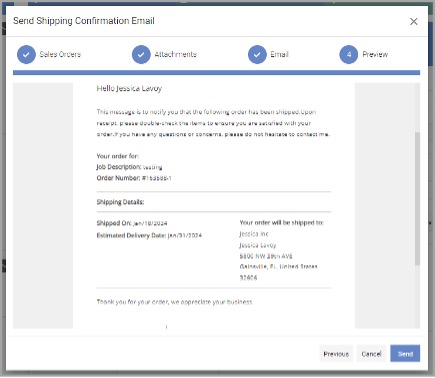
- Receive Payments has enhancements to Client Group search criteria:
- Dropdown menu includes search to be able to quickly find a Client Group.
- Client groups are listed in alphabetical order.
- The Proposal presentation page will use the same uploaded logo from the TSC site at the bottom of the page
Fixed
- Fixed the ASI Product search when searching by specific supplier not displaying accurate results.
- Fixed an issue in Email Notes not updating accurately under Activities on the main Dashboard.
- Fixed the Client Receipt Report not showing cents in the “Amount” column.
- Fixed the intermittent issue of the credit warning not always displaying when creating Purchase Orders
New
- Sales Order: you can now send a Proforma Invoice to be used as a preliminary bill to request payment from the buyer for goods or services before they are supplied.

Improved
- Reports:
- Gain/Loss Summary Report: option to include disabled Clients.
- Performance Report: search label changed from Date to Job Date and column headers changed from NC and NP to New Clients and New Prospects.
- Purchase Orders: alert is displayed for Exceeding Max Delinquency based on actual delinquent days.
Fixed
- Fixed issues viewing V2 AR follow-ups on a mobile version (Safari).
- Fixed V2 Sales Journal where Est Delivery date column sometimes returned blank results when included on report.
- Fixed the SO freight comments missing when Job status changes.
- Fixed uploading V1 headshot file names to ensure unique field names.
- Fixed V1 where the Sample status could not be changed when balance due was greater or less than 0.00.
- Fixed product information overlapping when viewing TSC on mobile.
- Fixed the incorrect GPM calculation on the Sales Journal Report in Syncore.
- Fixed Opportunity numbers on Home Dashboard not matching pipeline/reports.
- Fixed V1 YTD Totals at the bottom of the Sales Target Report.
- Fixed sorting by $ on V2 Activities Dashboard when selecting MTD Quotes.
- Fixed the Rebate calculations when a Supplier changes on a PO.
- The “Accounts Receivable” side menu option will only be shown to Finance and Admin User level access.
New
- Sales Targets for Month-To-Date and Year-To-Date have been added to the Home dashboard in Sales section. See at a glance how Targets compare to Booked and Invoiced Sales.
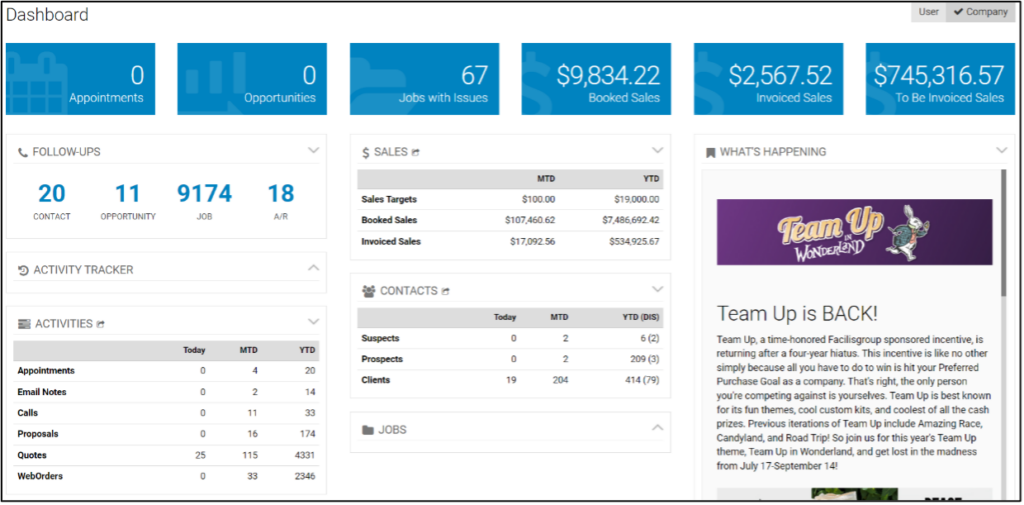
Improved
- Users can now change the stage of an Opportunity once it is in decision to any other stage.
Fixed
- Fixed the Proposal Presentation page showing “user is not authenticated” when there is an issue with the branding on a product.
- Fixed the error trying to preview or send a Quote when there is an issue with a product image on the Quote.
- Fixed an issue in V1 where moving the SO to Invoice status was giving an error due to the Shipping Comments field.
- Fixed the Opportunities Report where sometimes running the report with tags returned 0 results and was slow.
New
- Receive Payments: our first release of the newly designed Finance features!
- Users can apply one payment to multiple invoices.

- Latest update for interactive Proposals:
- The Sales Rep can now send one email with multiple proposals with links to the Customer.
- New Reports:
- Corporate Jobs Report: summarized details on Corporate Jobs.
- Supplier Deposits Report: Supplier deposits made on Purchase Orders and samples.
- Shipping confirmation email: can now edit or remove the Estimated Delivery Date.
Improved
- Split Shipment: Price and Additional columns rounded to 4 decimals to match with Syncore Sales Order.
- Contact Page: field name changed from “Current Delinquency” to “Oldest Invoice Age”.
Fixed
- Fixed the API Store Contact being able to update the email ID if the same email is changed to start capital letter.
- Fixed the error message that appeared when completing a Job and editing the follow up details.
- Fixed the missing commission split when creating Job through API.
- Fixed API (missing commission split when creating Job) resulting in Sales Analysis report not accurately showing the commission split when selected.
Improved
- Updates to interactive Proposals:
- Pricing (low-to-high) is now displayed on the Proposal page.
- The “Submit” button has been renamed to “Send to rep” and one or more products must be selected to select this option.
- Added a new button to “Dismiss all products” if the Customer does not select any products.
- An additional message has been added to the bottom of the Proposal page to clarify the “Send to rep” and “Dismiss all products” process.
New
- Latest updates for interactive Proposals are now here!
- On the Proposal, Customers can review and select products and submit their selection back to the Sales Rep without calling or emailing the Rep.
- The Primary Rep will receive an email notification when a Customer submits a Proposal.
- The Sales Rep will see the selected products from the Proposal Admin page.
- Sales Reps can add product recommendations to any product in a Proposal that show on the Customer’s Proposal.
- Sales Reps can also add ‘Review’ and ‘Confirmation’ text that displays at the beginning of the Proposal and then after the Proposal is submitted.
- Increased the number of characters allowed in the product description field to better highlight details in a Proposal.
- Check out the User Guides:
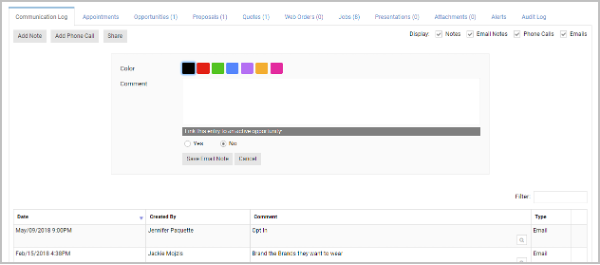
Email Notes:
- Users can now add Email Notes to Contacts and Opportunities.
- The metrics on Email Notes added to the communication logs are displayed on the Home Dashboard and the Activities Dashboard.
- Email Notes count as activity to track the activity status of Contacts on the Contact Dashboard.
- New Report: Supplier Discounts displays Supplier discounts taken or missed.
Improved
- Check Status: section now located under Job Log and not hidden behind a tab.
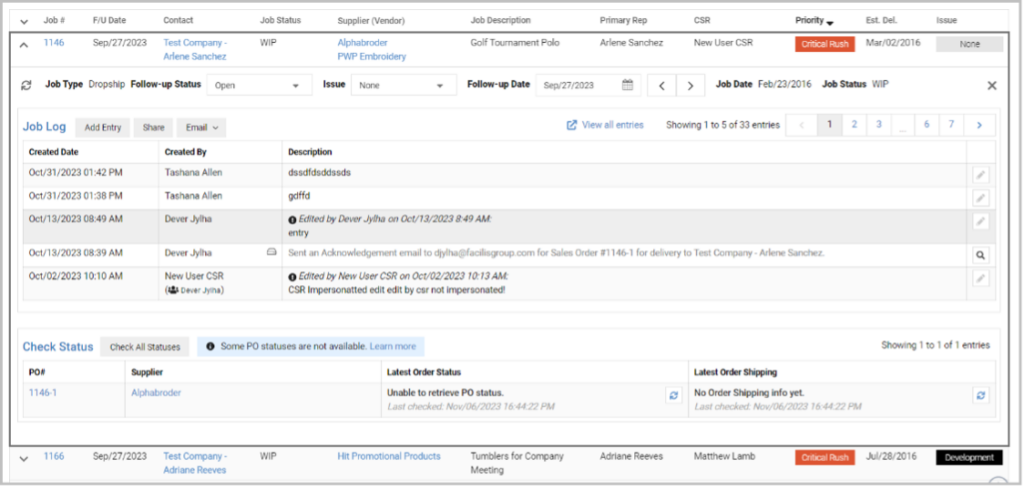
- Sales Journal Report: improvements made to Purchases, Inventory, and GPM columns.
- “Province Tax Code Override” option disabled when PO is taxable and shipping to US. This is for POs created through API as well.
Fixed
- Fixed PO not displaying correct subtotal.
- Fixed additional Vendor emails – email removed from email options when sending PO.
- Fixed PO duplicating missing line item details.
- Fixed issues running Vendor Analysis report by Client in V1.
- Fixed email signature displaying a textual error in V1.
- Fixed missing information on duplicated SO.
- Fixed revised watermark missing on Quote PDF or Preview.
New
- Fixed two issues in the Account Summary – Gain/Loss Report:
- The artwork amount is now included in the sales calculations.
- Reporting is now based on the editable Job date displayed on the Job page (not the true Job date).
New
- New Reports added to Syncore:
- A/P Aging Report.
- Artwork Charges.
- Miscellaneous Job Charges.

Improved
- Reports:
- Additional column added for Secondary Rep for:
- Sales Journal Report.
- Ranking Report.
- Account Summary Gain/Loss Report.
- Additional column added for Secondary Rep for:
- When a Proposal is converted to a Quote, the Opportunity stage is automatically moved to Pricing.
- Grey tiles have been removed on Resource pages.
- Customer will see a loading/spinner when a Proposal Presentation is loading.
Fixed
- Fixed the Client friendly version of Sales Analysis Report that was not including Sales $.
- Changed the Opportunities Report to display who the follow up is assigned to.
- Fixed duplicated Proposals showing in Activities dashboard key metrics.
- Fixed Quotes where comment line items with pricing were hidden on the PDF.
- Fixed error trying to view proposal.
- Removed ‘Test’ verbiage added to the bottom of POs in V1.
- Fixed freight showing as included on the invoice PDF in V1 when there was a charge entered.
- Fixed error when trying to send a Wishlist from TSC.
- Fixed error during checkout process on TSC.
- Fixed error when trying to view Sales Order email from Job log.
- Fixed the Opportunities Report results when running by tags using the ‘OR’ or ‘And’ options.
- Fixed committed Sales Order from recommitting again and changing taxes.
New
- Proposals:
- Users can choose to include/exclude the Proposal PDF when emailing the Proposal.
- The “View Proposal” button to presentation page is automatically included.
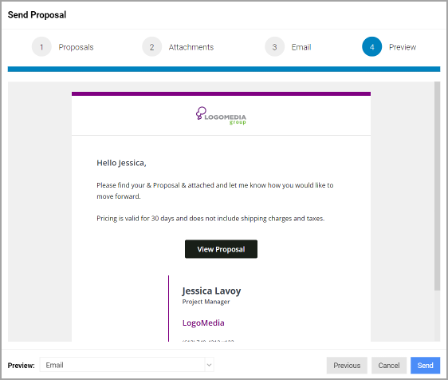
Improved:
- Proposals:
- The Proposal header is updated: the Proposal number is smaller, and the grey bar has been removed.
- “From Address” displays the location address when the Primary Rep’s location is enabled; if disabled, the “From Address” displays the Partner’s profile address.
Fixed
- Fixed issue with product images included when sending Quote PDF despite box to attach not checked.
- Fixed error trying to add products to Proposals having long descriptions in pricing grids.
Improved
- Proposals:
- Numbers added for products on both Proposal page and Customer Presentation.
- Users can send a Proposal (limit of 1) directly from both the Contact and Opportunity pages.
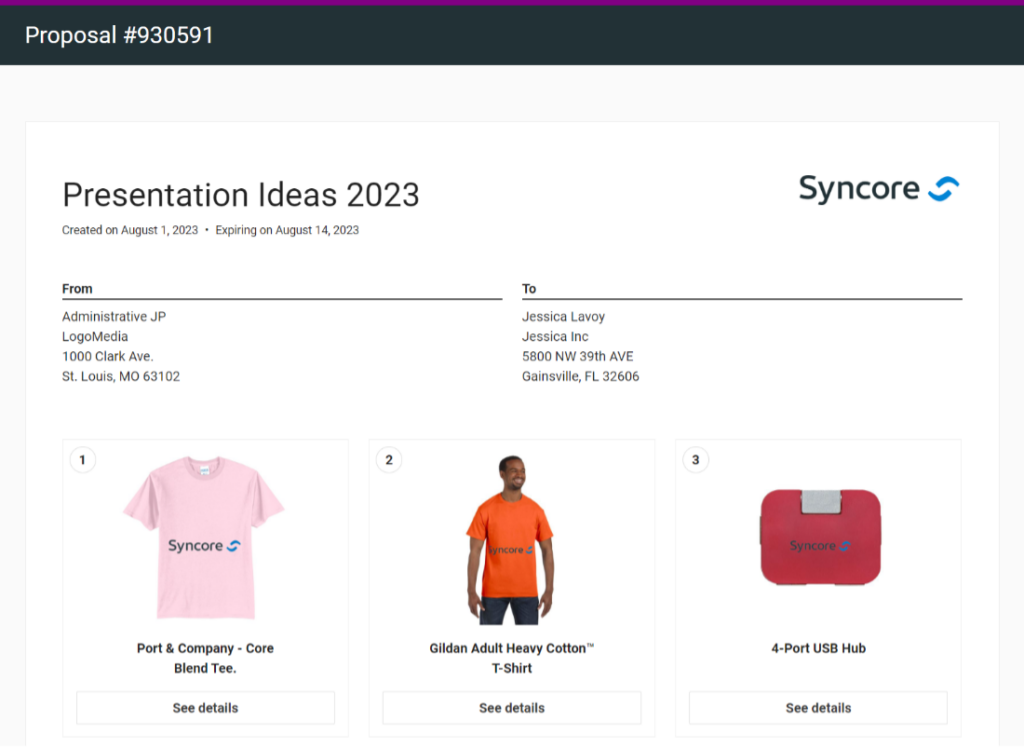
- Reports:
- AR Status Report: added back columns for 30/60/90 days, based on due date.
- Purchase Order Payments Report: added SRFs (samples) to search criteria and results.
- CSR Analysis Report: added new column to display CSR’s input count (User and system added notes) for the Job Tracker.
- Sales Journal: added new column on the results page to display SO tax status, including issues.
- Job Log:
- Emailed invoices are logged in the Job Log (similar to SOs and POs).
- PO email confirmation link can only be clicked once, and only one entry will be created in the Job Log.
- Sales Reps can create multiple Sales Orders.
- When a Proposal or Quote is created, the Opportunity stage will automatically change to Pricing.
- Fixed:
- Fixed payment status showing as pending when it should be marked as “Reserved”.
- Fixed timeout error when accessing Client Profile with over 10,000 Jobs in V1.
Fixed
- Fixed the issue with the Opportunities Report returning inconsistent results when searching with multiple Tags.
- Fixed an issue where the incorrect PromoStandards credentials were used when sending ePOs.
Improved
- Proposals:
- increased the size of the Product Details to fullscreen.
- Prop 65 warning displayed in less prominent position.
- Reports:
- Sales Analysis Report: additional column option added for the estimated delivery date.
- User Info Report:
- Chat Access option changed to Intercom Access.
- added Zendesk Access column option.
Fixed
- Fixed issue of completed Jobs still showing on Graphics Queue.
- Optimized the performance of the Inventory Activity Report in V1.
- Fixed Proposal previews not working and Proposals not sending.
Fixed
- Resolved the issue in Split Shipment orders where negative quantities were not always being committed to Avalara correctly.
- When a Sales Order tax status is committed, a tax check will not be done when sending Sales Order, Invoice, Order Acknowledgement, Shipping Confirmation or General Update emails.
Fixed
- Contacts who have not opted in or out and have a Job in the last 2 years can be included in the Marketing List Builder.
- Resolved the issue in the Purchases report where Corporate POs were not being included and the “Total” amount was incorrect.
- Fixed the issue where reports were not returning results for AR Status, Purchases, and PO Payments.
Fixed
- Resolved the issue of error occurring when previewing and sending Proposal PDFs in Syncore.
- Images can again be selected for TSC products within a Proposal.
- Proposal Customer links that continued to experience the error message “This Proposals is no longer available” are now working as intended.
This update to Syncore addresses an issue caused by the recent upgrade to Proposals.
Fixed
- Proposal customer links that experienced the error message “This Proposals is no longer available” are now working as intended.
- An issue that prevented access the Suspects area of Syncore has been resolved.
Changed
- Images can no longer be selected for TSC products within a Proposal; the default/first image will be used (This change will be reverted in a future update).
New
- Proposals:
- Users can now:
- upload multiple custom images.
- select multiple product images to display on Proposal page.
- add a Video URL to display on Proposal page.
- Users can now:
Fixed
- Resolved the slow response time when adding a product to a Proposal
New
- API:
- New endpoints for Sales Orders (SOs). Users can now:
- search for SOs by modified date, invoice date, and invoice status date.
- search for payments made for all Sales Orders based on payment date or payment added date (system generated).
- New endpoints for Purchase Orders (POs). Users can now:
- Search for Payment Added Date.
- New endpoints for Sales Orders (SOs). Users can now:
- Finance Reports:
- Open Supplier Credit Memos Report.
- Purchase Order Payments Report.
Improved
- Proposals:
- Improvements on:
- header and breakpoints on smaller viewports
- product details title.
- Changed Logo Sampling to “Branding”.
- Improvements on:
- Reports:
- Opportunity Analysis Report: added Secondary Rep column.
- Sales Journal Report: added Inventory charges column.
- Purchases Journal Report: added additional column options.
- Job Alerts: “x” will not show for CSRs when not allowed to delete alerts.
- Split Shipments : must have uploaded file to move SO to Invoice status.
Fixed
- Fixed execution time out error when viewing split shipment details.
- Fixed Friendly Reminders not going to all Reps.
- Fixed rounding issue with Canadian taxes to two decimal places.
- Fixed emailing POs and Proposals getting bounce back emails due to an issue with the length exceeding RFC specified limits.
Fixed
- Fixed the intermittent issue where the Invoicing Report in V1 did not show results.
- Fixed the issue where an error sometimes appeared when running a Check Run in V1.
Fixed
- Fixed the issue where users were unable to send Sales Order email if the Deposit amount was $1000 or higher.
Fixed
- Fixed the issue where users were getting an error when trying to make a Paya payment in TSC.
Fixed
- Fixed an issue where occasionally credit card payments made via Paya would not post back to Sales Orders.
- Fixed an issue in ASI Product Search where price-range criteria were not properly applied.
- Fixed an issue in ASI Product Search where the Vendor SKU criteria was not properly applied.
- Resolved an issue where users were unable to edit the Company Name in the “Ship to Address” of Purchase Orders.
- Fixed an issue with the AR Status Report showing CSRs instead of Primary Reps in the Primary Rep column.
- Quote attachments now display special characters properly in the File Name.
- Fixed an error that occurred when adding a product to a product presentation if the user is not the original proposal author.
- Resolved an issue where the last year invoiced sales calculations on the sales dashboard were different between @ease and Syncore.
- Fixed an issue where uploading a split shipment spreadsheet would cause an error under certain conditions.
- Fixed an issue where opening Purchase Orders would cause an error under certain conditions.
- Fixed an issue where tax for a Job could be logged in Avalara’s Avatax but absent in Syncore.
- Fixed an issue where tax for a Sales Order could be committed before scheduled.
- Fixed an error when saving a user profile in @ease under certain conditions.
- Fixed an issue preventing the submission of an order in @ease if an ampersand (&) was used in the description.
- Increased the maximum quantity allowed on a receiving memo to 2,147,483,647.
- Fixed an issue where pricing was not importing with a split shipment under certain conditions.
- Fixed multiple field validation errors in @ease.
- Fixed an issue where client profiles would not load under certain conditions in @ease.
- Fixed an issue with sending Order Acknowledgement and Shipping Confirmation emails under certain conditions.
- Fixed an issue where under certain conditions, an inactive Quote was shown as an option to send to a client.
- Fixed an issue where the Contact dashboard was not showing the correct metrics when switching to user view under certain conditions.
- Fixed an issue where sharing the Job Tracker from the Job Follow-ups would result in an error under certain conditions.
- Fixed an issue where occasionally the Decoration Method field was not carried over in the Product Import Wizard.
- Added additional security to control access to the API Keys page in Syncore.
- Fixed an issue where Graphic Services was adding superfluous updates to the tracker upon status change.
- Fixed an issue where the Activities dashboard was occasionally not updated when adding Proposals, Opportunities, or Jobs.
- Fixed an intermittent issue that caused an error when submitting Jobs in Syncore.
- Fixed an issue that caused ‘&’ to appear instead of & in a user’s email signature.
- Fixed an issue where attachments were not showing preview images under certain conditions on the Job.
- Fixed an issue where the Commission Payable report was returning an error under certain conditions.
- Fixed an issue on TSC when pressing a browser’s “back” button following a filtered search resulted in an error.
- Fixed an issue where Program Jobs were editable in Syncore.
- Resolved an issue when searching products to add to a Product Presentation did not allow the input of keywords.
- Messaging in the Job Log has been updated to be more explicit on the inclusion/exclusion of artwork with a sent Purchase Order.
- Resolved an issue where the “Changed Tracker to Completed” message does not disappear following the completion of a Job.
- Fixed an issue where not all Alerts were appearing on a Purchase Order in Syncore if the alert was originally created in @ease.
- Fixed an issue where a Quote could not be converted to a Job if the client had a credit limit of $0.
- Fixed an intermittent issue where custom product images were not appearing in Proposals.
- Fixed an issue where the “Total Active Prospects” report was showing incorrect results.
- Fixed an issue when accessing the AR Tracker in @ease caused an error under certain conditions.
- Removed the requirement for a comma when entering pricing for freight/artwork in @ease.
- Fixed an issue where the “Online Payments” checkbox could be accidentally checked/unchecked due to a large click zone.
- Fixed an issue where Purchase Orders were not displaying line items in Syncore under certain conditions.
- Fixed an issue where long ‘address line 2’ was being truncated in Purchase Orders.
- Fixed an issue where the Attachments list on the Job was not displaying properly in Syncore under certain conditions.
- Fixed an issue where the incorrect timestamp was logged in the contact AR Tracker when sending an Invoice in Syncore.
- Fixed an issue in Syncore Canada where rounding on the Sales Order Total instead of the tax amounts caused incorrect Totals in certain conditions.
- Fixed an issue where Opportunities could be moved to a previous stage from “Decision”.
- Fixed an error while using Safari when picking a date range for the Purchases report in Syncore.
- Fixed an issue where descriptions were missing from line items that start with a number when editing Purchase Orders in @ease under certain conditions.
- Fixed an issue in the product wizard where symbols (<>, &) were not being carried into the Sales Order.
- Fixed an issue where the Sales Analysis report client friendly version would not run for a client group.
- Fixed an issue where adding a payment to a Sales Order was not setting the correct paid date under certain conditions.
- Fixed an error when re-sharing a product collection with a user.
- Fixed an issue where sending a Quote logged an incorrect timestamp in the communication log.
- Fixed an issue where symbols were showing incorrectly in the marketing emails.
- Fixed an issue where attachment previews were not showing in the Quote attachments list.
- Fixed an issue when duplicating Quotes would keep the associated Opportunity even when selected not to.
- Fixed an issue where the check number was not showing in Purchase Order payments.
- Fixed an issue where the Purchase Order email body formatting would be missing in the email sent to the Supplier.
Release 170 August 11, 2023
New
- A web-based, branded, and interactive Proposal for your Customers!
- Upload a high-quality product image for high Customer value
- Uploaded image is also available in PDF
- Customer will see larger product images providing a better view of the product
- All ASI/TSC provided images will be displayed to the Customer
- Full product descriptions and details will be displayed
- PDF is still available if needed.
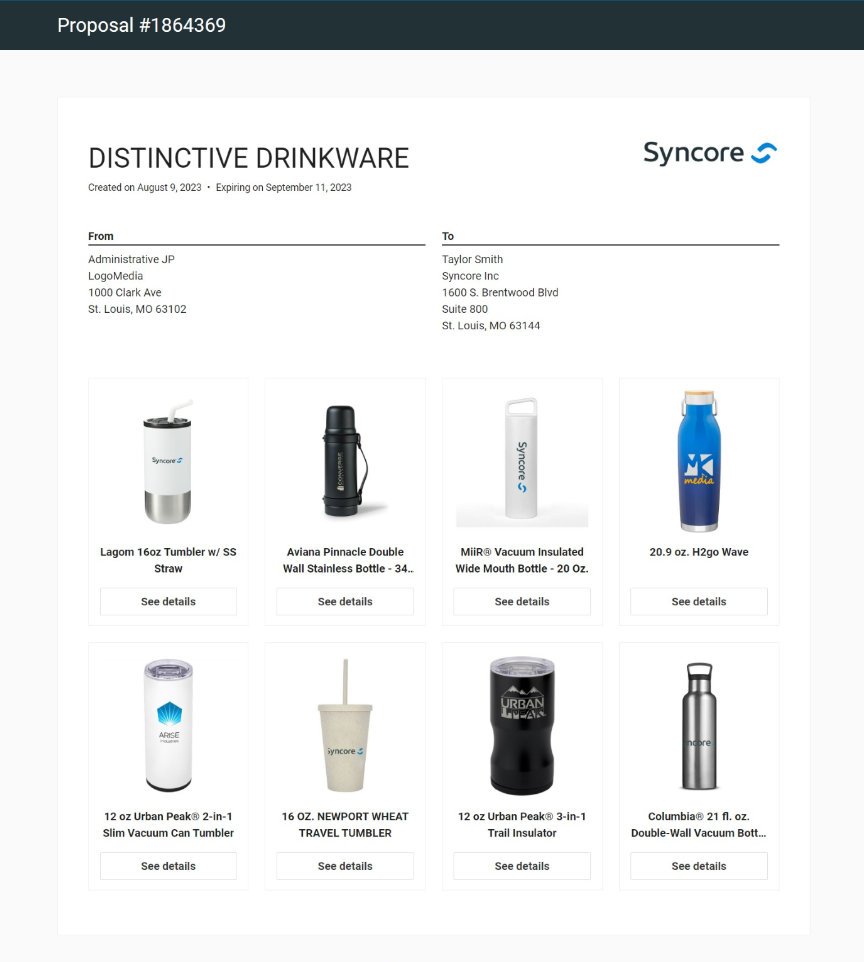
Fixed
- Fixed duplicate lines automatically added to SO but not showing in V1.
- Fixed error when trying to open SRF.
Fixed
- Fixed incorrect logo showing on the PO confirmation page.
- Fixed TSC search fields not showing when searching for products to add to a presentation.
Fixed
- Fixed the issue in Opportunities when setting a follow-up and attachment were not being created or uploaded.
New
- API: New endpoint for Purchase Orders (POs). Users can now search POs based on the last modified date.
- Sales Reps can now create Job Alerts.
- New finance report called Client Deposits Report: provides client sales order deposits (payments) by a date.
Improved
- PO status will be changed to paid when PO is moved from approved to posted @ease AP and balance due is 0.00 or less than +/-0.01.
- Spec samples have been removed from contact files.
- Split Shipments:
- Invoice status: audit log entries added when Split Shipments SO status changes from open to invoiced or paid.
- Users can now delete Split Shipment details when the Job is in delivered status.
- Invoice warning added when emailing an invoice if taxes have not been calculated.
- Creating and removing Split Shipments updates Avalara line items.
- Split Shipment subtotal vs line item subtotal compared to confirm subtotals match. Green checkmark (match) red circle icons (do not match) displayed on the SO page.
- Finance Reports:
- Purchases report:
- Run report for all Suppliers.
- Search by Job status.
- Search by PO status.
- New columns: Job Status, PO Status, Supplier, Aging and Check #.
- AR Status report:
- Cut off date column renamed to Invoice Cut Off date.
- New additional columns: Consolidated Invoice # and Job Description.
- Purchases report:
- Proposals: the “Design” dropdown option is now called “PDF Layout”.
- Job priority tags on the Job page for critical and rush Jobs are now color coded to stand out.

- More options added to Source dropdown menu on the Opportunities tab on the Contact page in V2:
- Outbound (replaces Cold Call)
- Promotion
- Email Marketing
- Organic Marketing
- Paid Media / Influencer
- Live Web Chat
- Booked Meeting Online
- In Person Drop-in
- Pop-ups
- Programs.
- Colors changed in Job Tracker emails for easier readability.
Fixed
- Fixed Rep’s EST cost on Sales Order higher than costs on the job.
- Fixed (TSC) incorrect payment terms showing on Invoice when paya link sent.
- Fixed tax calculating on non taxable artwork charge in SO in V2.
- Fixed an issue with Friendly Reminders.
- Fixed editing Customer Order # on SO before closing date.
- Fixed manually adding a full PO payment and moving it to posted status not automatically marking as paid in V2.
- Fixed new images not loading when scrolling on TSC page.
- Fixed mobile device unable to scroll horizontally in portrait orientation in Quote line item.
- Fixed 405 error toast message when trying to set PO to approved status.
- Fixed taxes being dropped on POs after they have been approved (Province is being removed from the Ship To Address & Supplier).
- Fixed the Facilis Achiever’s metrics on the Resources dashboard.
New
- API:
- New endpoints for Jobs. Users can now:
- change Job status from delivered to completed.
- change Job status from WIP to delivered.
- change Job status from submitted to WIP.
- get email notifications when status changes from pending to submitted.
- New endpoints for Purchase Orders (POs). Users can now:
- change PO status from approved to posted @easeAP.
- change PO status to posted manually.
- update Decoration Vendor.
- add Decoration Vendor.
- add payments if Job status is completed.
- change status from open to approved.
- New endpoints for Sales Orders (SOs). Users can now:
- change SO status from open to invoiced.
- change SO status from pending to open.
- update existing SO
- New endpoints for Jobs. Users can now:
Improved
- Reports:
- Sales Analysis report:
- additional column added for Product Index.
- artwork amount was added to Sales.
- CSR Analysis Report now includes Corporate Jobs.
- To be Invoiced: new column added for open PO$.
- Opportunity and Quotes: new column added for Contact ID.
- Purchases Report: totals added at the bottom and in the total column.
- Sales Analysis report:
- Split Shipments: Creating, removing, and uploading files will now be tracked in the Job audit log.
- Purchase Order page will now display when the PO was last sent to the Supplier.
- Users will be warned when completing a Job in Syncore (V2) when the job tracker is in pending or open status.
- Syncore API: changes to Sales Order GET to include Split Shipment SOs.
- Emails in V2 display full email addresses.
- V1: Order number is displayed in Receipts Journal.
- Creating a Job from scratch automatically creates a Sales Order.
- PO Payments: adding a payment to PO is allowed when the Job status is completed.
- V1: Character limit of email address field is increased in the User profile in Admin.
- CSR Emails: add attachments step added to Acknowledgment email.
- Product details display price codes in Syncore product search.
Fixed
- Fixed printing packing slips from Sales Orders in V1.
- Fixed “Price Includes” note from the Supplier not showing for all products.
- Fixed: User will now be warned when editing a Contact when any field is over the character limit.
- Fixed Syncore (V2) Acknowledgement email not saving new lines in the template correctly.
- Fixed BrightSites orders Payment ID being included in the Customer Order No. field when it should not have been.
- Fixed invoice pdf from main Job screen reverting to Sales Order when downloaded.
- Fixed customer PO # field changes not saving if taxes are committed in V2.
- Fixed allowed a PO that was posted manually to be moved to approved status in V2.
- Fixed error message when toggling between collections and campaigns in quotes/proposals/sales orders.
- Fixed Split Shipment freight charges (off by a penny) when uploaded onto SO.
- Fixed the meta property og title for TSC sites to only the distributor name (not the distributor location).
New
- API:
- New endpoints for Jobs. Users can now:
- change Job status from Pending to Submitted.
- New endpoints for Jobs. Users can now:
Improved
- The Sales Order PDF is now optional when sending CSR Emails in Syncore (V2).
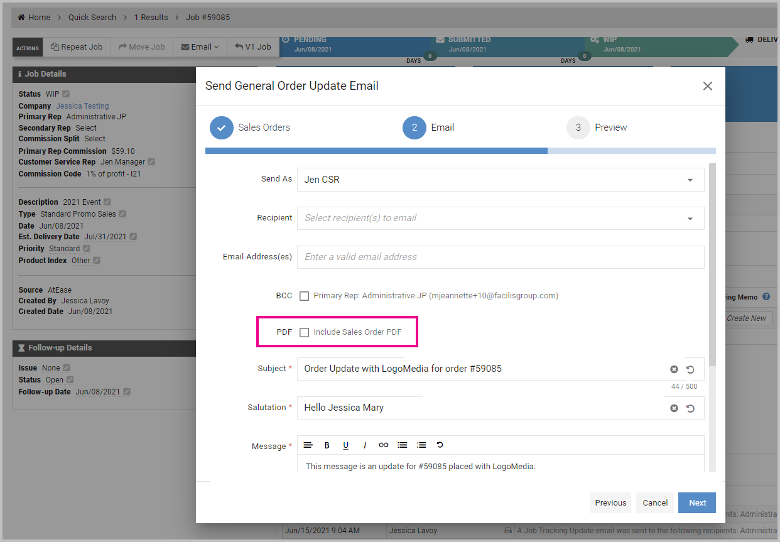
- The CSR Analysis Report includes metrics for Users sending the CSR Emails in Syncore (V2). This report also now displays emails sent from Syncore (V2) and @ease (V1).
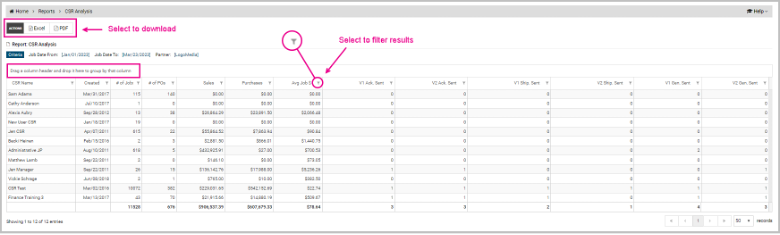
- Sales Orders created from BrightSites will add the Payment ID information in the SO payment description so Users can reconcile payments.
Fixed
- Fixed the live inventory in the product search results for Stormtech.
- Fixed issue of end User not receiving Contact communication log when shared.
- Fixed Split Shipments details not filling in the Price and Add’l correctly.
- Fixed V1 Inventory Activity Report sometimes incorrectly counting inventory twice from the Receiving Memo and Purchase Order.
- Fixed total not calculating correctly when converting a Proposal to Quote.
New
- API:
- New endpoints for dropship. Users can now:
- create Prospect records.
- create Client records.
- New endpoints for Purchase Orders (POs). Users can now:
- update existing POs.
- search PO line items.
- New Endpoints for Sales Orders (SOs). Users can now:
- update line items in existing SOs.
- search SO line items.
- New endpoints for dropship. Users can now:
Improved
- MFA Status Report: column added for last login details.
- Program Jobs now displayed in Job Follow-ups.
Fixed
- Fixed unable to add a negative freight/artwork amount on SO/PO in V1.
New
- API:
- Dropship. Users can:
- update existing contact records (Client and Prospect).
- update existing Job details (excluding status changes).
- add Jobs into Syncore.
- Purchase Orders (POs). Users can:
- add payments to POs.
- add discounts when adding a PO Payment.
- update line items in existing POs.
- Dropship. Users can:
Improved
- CSR Emails: new tag options for ContactFirstName and ContactLastName.
- Opportunities:
- Sales Reps can change status from inactive to active.
- Users can sort columns in Opportunity Pipeline.
- List Builder: can export billing information.
Fixed
- Fixed Split Shipment SKU warning showing incorrectly.
- Fixed region changing to OTH when CSR tries to change the contact name in the ship to field on the PO.
New
- API create line items in a PO.
- Split Shipments: invoice status and change invoice date does a tax calculation.
Fixed
- Fixed incorrect attachment preview showing in Opportunity/Jobs.
- Fixed Opportunities report adding additional 0’s when exporting into Excel.
New
- Split Shipments: template and uploaded files now support negative numbers.
Improved
- Contact | Communication Log | Add Phone Call: order of options in type dropdown changed.
- Reports:
- Jobs with issues report on Syncore’s home page now displays only four specific issues: Hold, Problem, Back Order and Post Delivery.
- To Be Invoiced Report now displays Job description.
- Finance: order of reports now displayed in alphabetical order.
- Samples (SRFs) can only be deleted in open status.
Fixed
- Fixed V1 Friendly Reminders.
New
- Split Shipments: Finance and Admin Users can edit invoice date for split shipment invoices.
- Users can now backdate the invoice date until the month end closing date or postdate it but stay within the current month.
Fixed
- Fixed error when editing Job – unable to change status on corporate PO for Job description in V1.
- Fixed V1 – packing slip printing incorrectly.
- Fixed V1 – S & S Supplier is now appearing when doing a vendor search in V1.
- Fixed PO displaying incorrect Vendor on main Job page in V2.
Fixed
- Fixed adding a product error when searching after adding a low/high price range.
- Fixed V2: Misc. charge entry dates all showing today’s date vs the actual date.
- Fixed Rebates Auto Approve Process – will now show as Approved after In Progress period.
New
- Open API version 2 has additional information for the Sales Order GET endpoint:
- Payments
- Payment Terms
- Line Item Suppliers
- Invoice Date
- Invoice Status Date.
- For API documentation, go to:
- Resources > Knowledge Base > Management > Open API
- Syncore API for technical documentation.
- Rebates reporting updated the term of “Period” to “Half”.
- V1: “System” User entries now included in event searches.
Known Issues
| Issue # | Description |
| 28741 | Open API – Update (PUT) Job: Do not set Job status to WIP, Delivered, or Completed |
| 28752 | Open API – Create (POST) line items: Do not create or update line items if SO is in Invoiced or Paid status. |
| 28742 | Open API – Create (POST) line items: Creating line items does not re-calculate commission amounts on program Jobs. |
Fixed
- Fixed the issue for Purchase Orders in Canada when changing the “ship direct to Client” option was not updating the shipping address correctly.
- Fixed TSC – Paya payment summary screen showing incorrect totals.
Release 154 Dec 16, 2022
New
- Open API version 2 is now partially available. For documentation, go to:
- Resources > Knowledge Base > Management > Open API
- Syncore API for technical documentation.
Features currently available for API version 2:
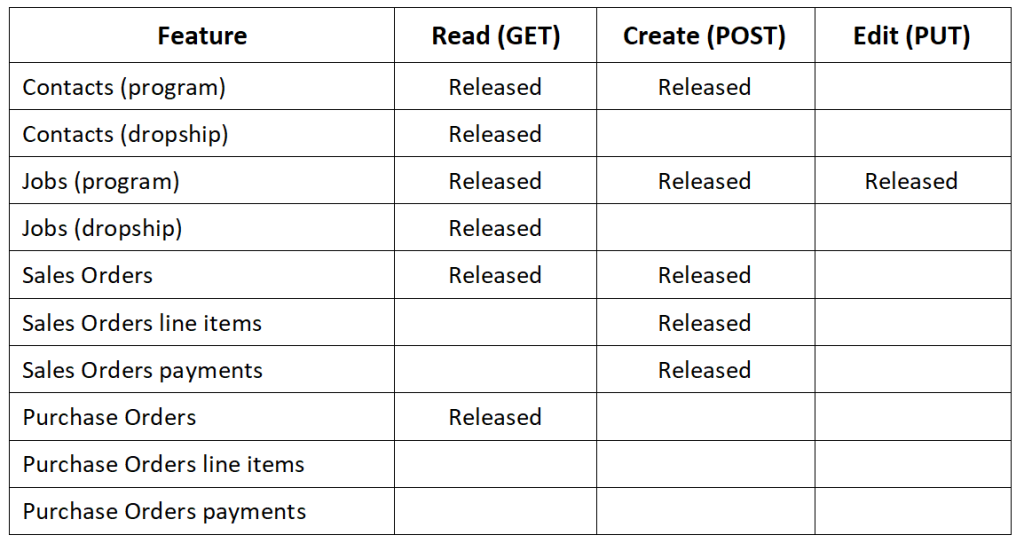
Known Issues
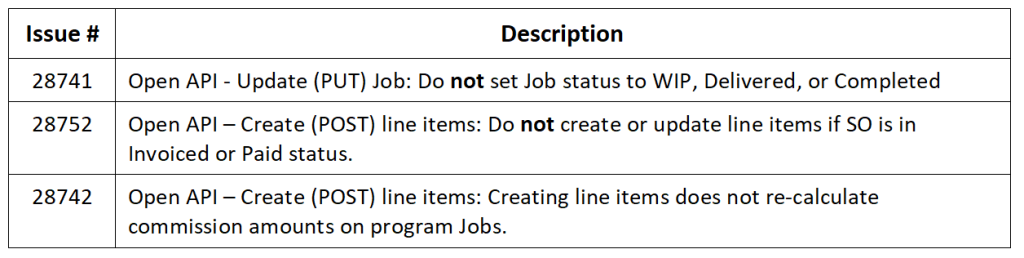
Fixed
- Fixed Split Shipment Date in Avalara using incorrect Tax Date.
- Fixed V1 Jobs not allowing Users to change status for security reasons.
Release 153.1 Dec 14, 2022
Fixed
- Fixed the issues with slowness and errors in Syncore.
Release 153 Dec 2, 2022
Improved
- Only Admin role Users can now generate/regenerate API keys.
Fixed
- Fixed error messages appearing when changing the Job status of a BS program order in V1.
- Fixed the link to access state the tax breakdown report in V1 Sales Journal.
- Fixed the AR Tracker moving back to inactive after updating status and follow-up date.
- Fixed the order of canned messages not saving in POs.
Release 152.1 Nov 16, 2022
Fixed
- Fixed the issue where the Contact A/R Tracker was changing to inactive status when it should not have.
Release 152 Nov 11, 2022
Fixed
- Fixed PO paid in full date so that it is never earlier than the payment date.
- Fixed the edit and delete buttons that were not displayed in long addresses in Additional Addresses portlet.
- Fixed tax errors (not committing) on invoiced Sales Orders.
- Fixed TSC Product selected image not showing on Proposal pdf.
Release 151.2 Nov 8, 2022
Fixed
- Fixed the V1 issue when editing Program Bright Sites Job to change status or other details would result in an error.
Release 151.1 Nov 7, 2022
Fixed
- Fixed the V1 issue when clicking the hyper link to access state tax break down report in Sales Journal showed no results even though there were sales associated with the states.
Release 151 Oct 27, 2022
New
- The CSR Emails for Acknowledgment, General and Shipping will now show a watermark on the Sales Order PDF. The watermark on the PDF reads “Acknowledgement Only – Do Not Pay”.
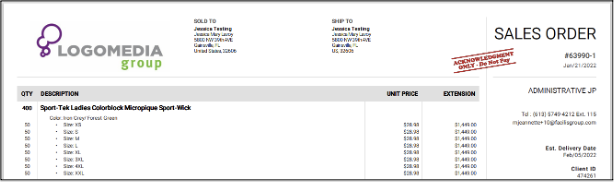
- The Sales Journal report in Syncore (V2) shows “Split Shipments”
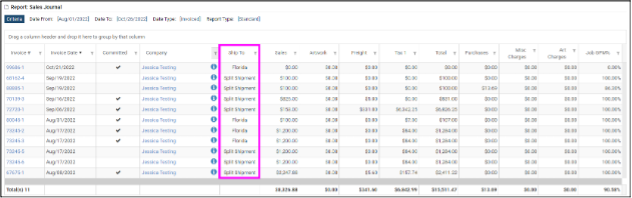
Fixed
- When selecting a TSC product image in a Proposal, the selected image will be displayed correctly in the Proposal PDF.
- Fixed the issue in Purchase Orders Syncore (V2) where the Ship To address was not properly being set for Sales Reps with specific locations.
- For Split Shipment orders, multiple decoration line items for a single product with pricing will be automatically updated in the “Add’l” column pricing.
Release 150.1 Oct 25, 2022
Fixed
- Fixed the issue where creating Packing Slips from Fulfillment Queue would cause an error in V1.
- When editing a Job that has a description with double quotes will no longer give an error. This fix included changing the Job status in V1.
- Fixed the issue where the Batch Posting page in V1 would show an error when posting for multiple Purchase Orders.
- Fixed the issue in the Partner Profile in V1 where the Invoice Email field was being set as required incorrectly.
Release 150 Oct 13, 2022
Fixed
- Fixed issue of old Rep’s commission code being used on repeat Jobs
- Fixed BrightSites Receiving Memo not updating inventory
- Fixed missing Split Shipments error file
- Fixed Corporate POs and Drop Ship POs inventory delete functionality
- Fixed V2 Jobs missing commission code on main Job screen
- Fixed tax errors on invoiced Sales Orders
Release 149 Sept 29, 2022
New
- Multi- Factor Authentication (MFA) Status Report: the report provides the MFA status for each User account. Available for Admin and Management Users.
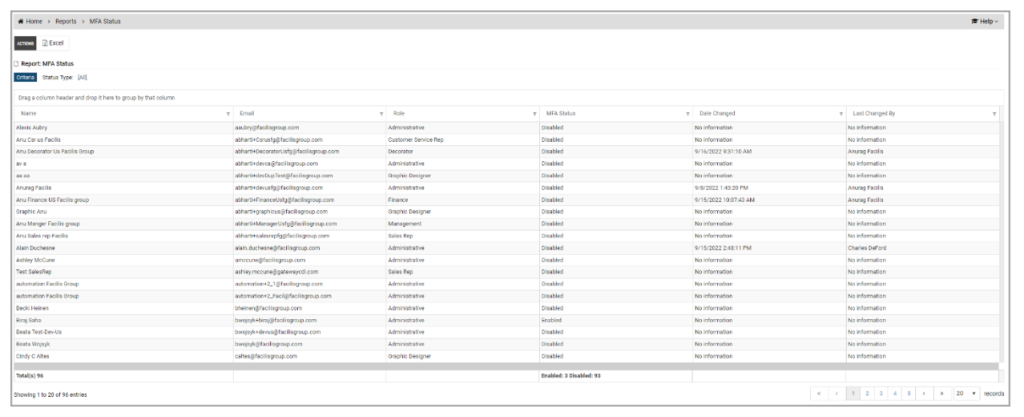
- Open API – Read: Admin Users can now regenerate API keys.
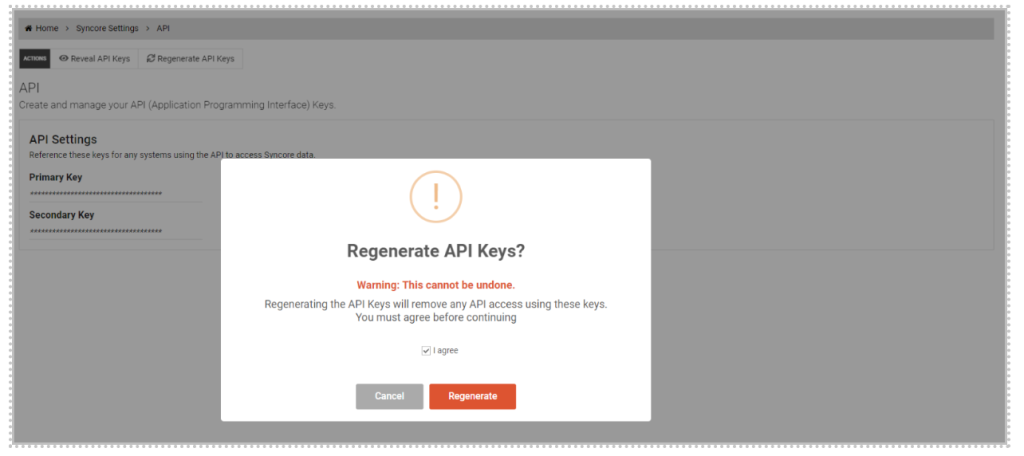
Improved
- Updated header now displayed when downloading the pdf version of a resource from the knowledge base or marketing section in Syncore.
- Sales Journal in V1: Report now shows when there are Split Shipment invoices – both under Tax Code at the top and in the Sales Tax Breakdown at the bottom.
Fixed
- Fixed issue with updating the production worksheet when changing the Supplier.
- Fixed V1 issue with insert and delete features in line items in program and inventory orders.
Release 148 Sept 15, 2022
Improved
- On the Split Shipments details page, column headers in blue font have hover over notes for how this column is populated.
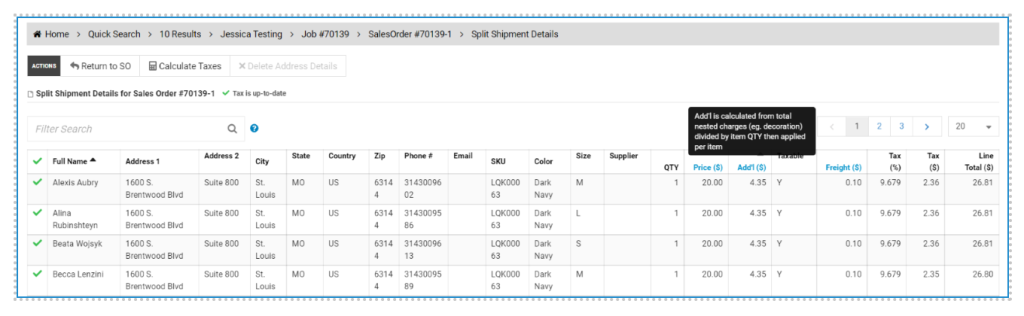
Fixed
- Fixed the issue for Sales Assistants searching for Contacts for a Primary Rep would not show a clickable link.
- Fixed an issue when sending the Shipping Confirmation for a Job in Completed status would show an error.
- Updated the Invoice PDF to correctly show and wrap the full company name at the bottom right of the PDF page.
Release 147 Aug 30, 2022
Improved
- In the Shipping Confirmation Email and Order Acknowledgement Email for a job, the company name and recipient name are now displayed along with the shipping address.
- Users can now see dollar amounts up to two decimal places on the Split Shipment Details page.
- Split shipment can now be created for a job that’s in Delivered status.
Release 146 Aug 18, 2022
Improved
- While setting up MFA or when prompted for authentication code on login, the focus of the cursor is now by default in the field/box to input authentication code so that user does not need to click in the input box/field to enter the code.
Additionally, the input field/box now does not show suggested inputs by the browser while entering the authentication code.
Fixed
- V1: Fixed the issue of AR Tracker moving back to inactive after updating status and adding Follow Up date.
- Fixed the issue where changing Ship To Address was removing data in Shipping Instructions/Comments field.
- Fixed the issue where some users were getting an error when trying to make a Paya payment.
Release 145 Aug 4, 2022
Fixed
- Fixed the issue where V2 allowed removal of a payment on a PO that was done via check or credit card run.
- Fixed the problem of BrightSites job not showing in the Fulfilment Queue and the line items not showing in sales order when the web-order is converted.
- Fixed the issue of incorrect commission code being assigned to Program orders.
Release 144 July 14, 2022
Improved
- The product import wizard now supports up to 4 decimal places when filling in the Run Charge and Setup Charge.
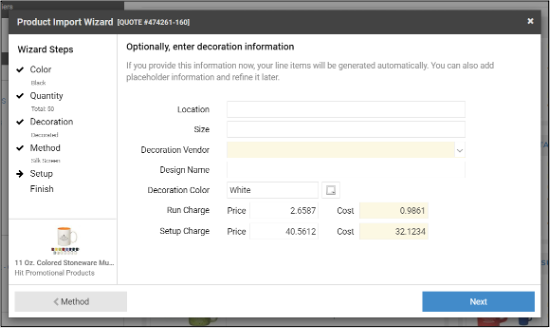
- In V1, links to Syncore (V2) previously labeled as “V2” or “@ease” have been updated to “Syncore”.
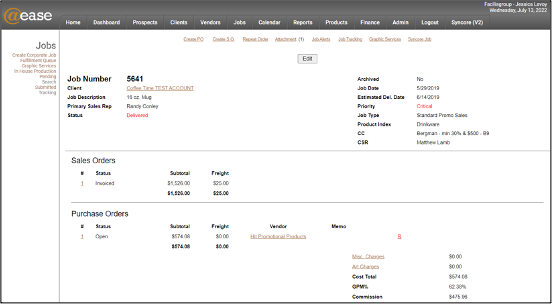
- While setting-up MFA (Multi Factor Authentication), users can now scan QR codes to help download the google authenticator app on their mobile device
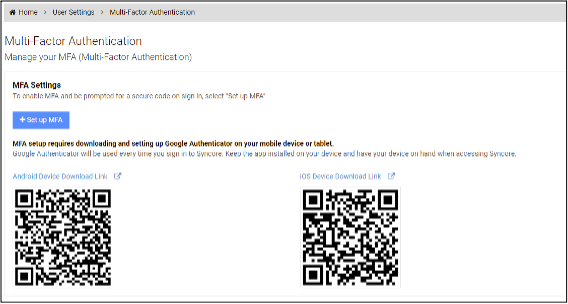
Fixed
- Fixed the issue where the Check Status tab was not showing for all available Jobs in the Jobs Follow-ups page.
Release 143.1 July 5, 2022
Fixed
- Fixed the Finance > Rebates > Non-Syncore purchases report so that submitted amounts show correctly on the right of the list.
Release 143 June 28, 2022
Fixed
- Selecting the graphics on the Product Search that bring you to product results page will now support adding products to Proposals, Quotes and Sales Orders.
- In V1, fixed an issue where loading the Fulfilment Queue would sometimes give an error.
- Fixed an issue in V1 of the View PO link not loading.
Release 142 June 16, 2022
Fixed
- V1- Fixed the issue of inventory not updating if the BrightSites product SKU contains “dash” (-).
- Fixed missing error handling when the supplier can’t find the requested PO.
- Fixed the issue of daily report emails not being sent.
- V1 – fixed the error on sending Invoice if email body has large text.
- Fixed the issue of SO showing balance due even after Paya Payment posted to SO.
Release 141 June 2, 2022
Fixed
- V1- Fixed the error when running friendly reminders.
- Fixed the issue of Paya payment email notification not being sent on job with deposit
- V2- Fixed the error displayed when trying to open the SO in V2.
Release 140 May 19, 2022
New
- The “PromoPulse” feed has been removed from the Product Search page.
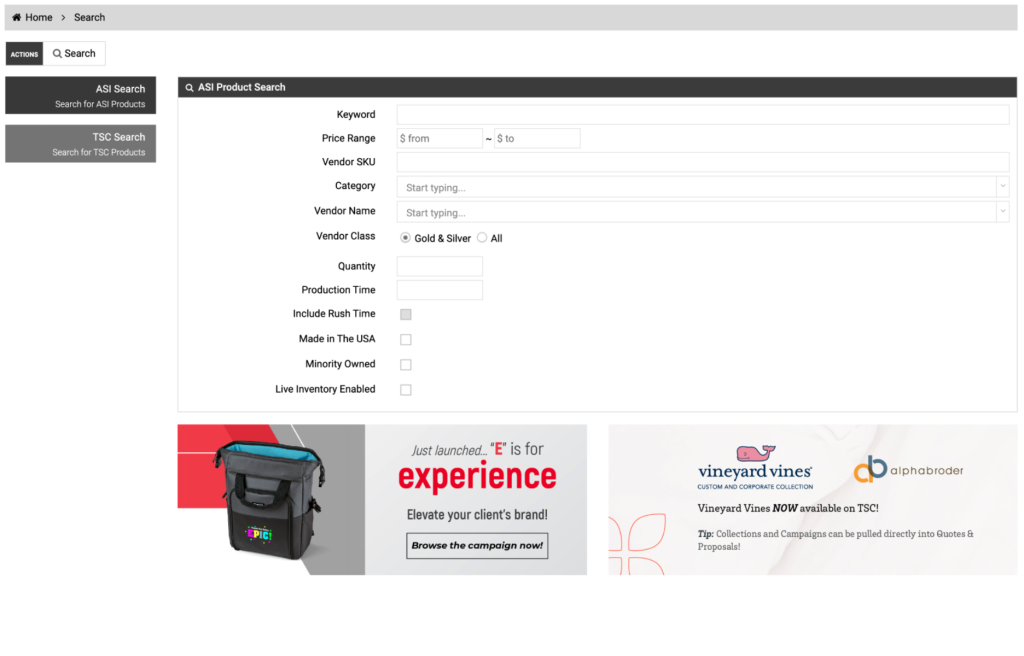
Fixed
- Fixed the issue saving a contact page edits.
- Removed the extra entries from showing in the Job Audit log when using the Paya payment process in Invoices.
Release 139.1 May 16, 2022
Fixed
- Fixed an issue where occasionally the Sales Order page cannot be viewed in V2.
Release 139 May 5, 2022
Fixed
- Fixed the missing tax fields for Canadian taxes in API response.
- Fixed the issue where users were getting an unexpected error while trying to preview/email PO from V2.
- Fixed the bug where if sending the acknowledgement email as another user (e.g. CSR), did not display the correct user’s name in the email.
- Fixed the issue where user could delete a Sales Order and Purchase Order that contains payment entries.
- V1- Fixed the issue where users were getting error message when running payments journal report for all payment types.
- Fixed the issues of Brightsites web order not syncing into Syncore.
Release 138 April 21, 2022
Improved
The “Learn More” banner was added to the Check Status tab in Job Follow-ups. This will let you know that some POs from the Job are not available for Check Status and the reason why.
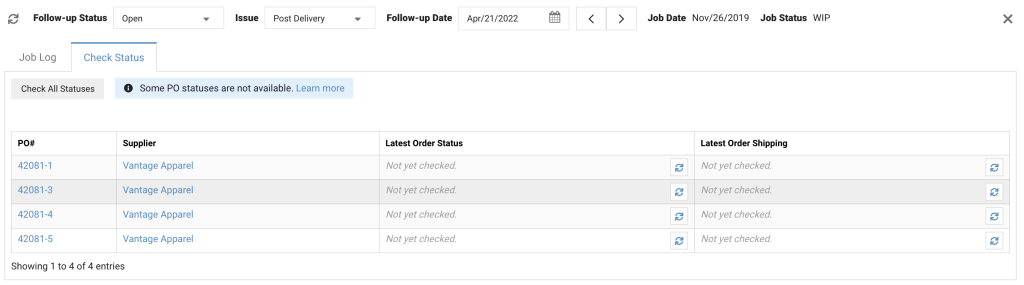
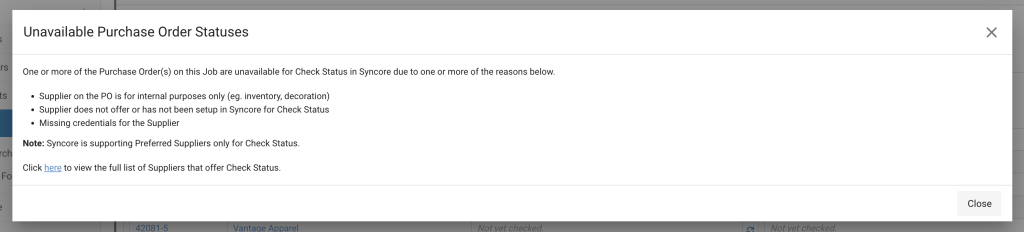
Fixed
- Fixed an issue when sometimes creating a PO from SO in V1 would return an error.
- Fixed the issue when getting an error when running the V1 Product Analysis report.
- The V1 Home Dashboard would show the wrong number for Current Invoiced Sales – To Be Invoiced and clicking on the link to see the details.
- Fixed the issue in V1 when sending a Consolidated Invoice would give an error.
- Fixed the issue in V2 where a PO would be sent multiple times because the email in the Supplier Profile was listed multiple times.
- Updated the V2 PO PDF to ensure all line item details are shown.
Release 137 April 8, 2022
New
Order Status & Order Shipping
With the Order Status feature in Job Follow-ups, Users can now see the order status and shipping information of Purchase Orders (POs) without having to call or email the Supplier* outside of Syncore.
NOTES:
*Only Preferred Facilisgroup Suppliers that offer order status through PromoStandards.
**Available for Drop Ship and Corporate Jobs only.
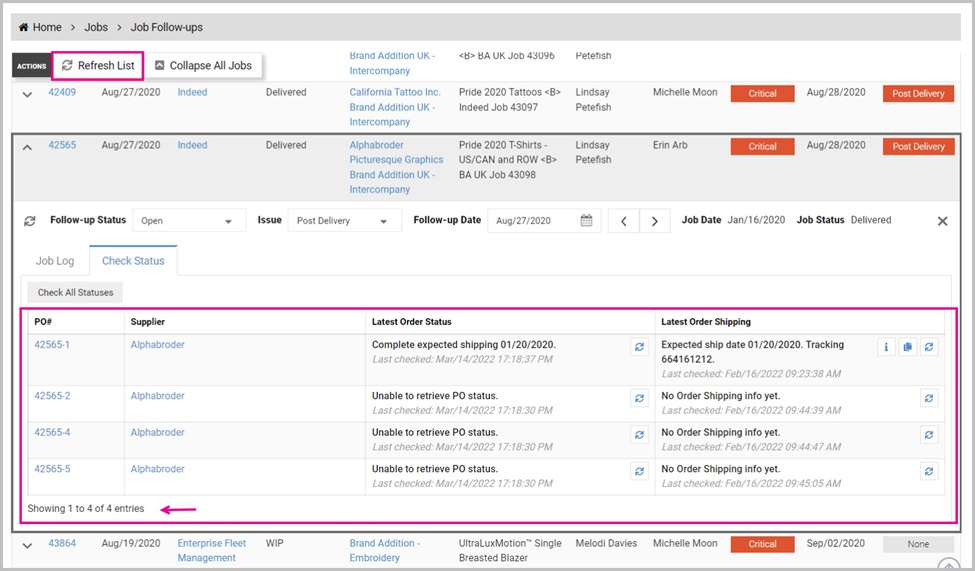
Tech Specs
A place with news about new upgrades and upcoming updates to Syncore.
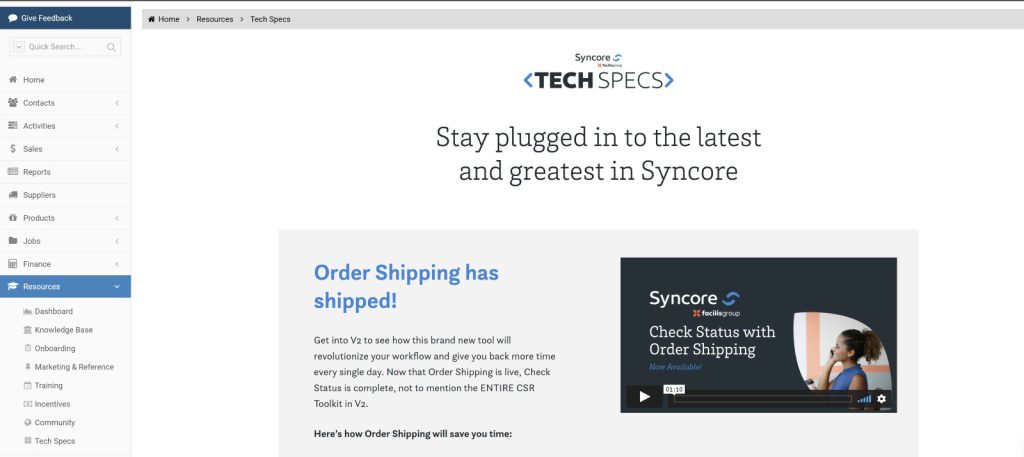
Improved
The file title’s character limit for any file uploaded as a job attachment has been increased from 100 to 200 characters.
Fixed
- Fixed the issue where TSC search by price point was pulling products outside of price range.
- Fixed issue in V1 Finance where Balance Due and Amount Paid were not matching on check run list.
- Fixed the issue where in V2 user was getting an error when trying to convert a Quote to a Job on a program client.
- V1- fixed the issue where QTY on order was only counting open CPOs not drop ship POs.
- Fixed the issue in V1 & V2 for SO paid in full but showing balance due.
- Fixed the issue of payment amount in Paya not matching with what is showing in Syncore.
- Fixed the issue of user getting error when accessing PO in V1 and V2.
- Fixed a V2 issue where PO was not including the partner address at the top of the pdf or at the bottom of the CSR email.
Release 136.1 Mar 26, 2022
Fixed
- An issue was fixed where the font in the V2 Purchase Order PDF was being cut off in some cases.
Release 136 Mar 25, 2022
Fixed
- V1 Vendor Lookup now allows to search for multiple PO status.
- Various bug fixes and security updates included.
Release 135 Mar 10, 2022
Fixed
- Fixed an issue when duplicating Sales Orders in V1 with a discount line item would sometimes not calculate taxes correctly.
- Fixed the issue where system used to throw an error when clicking on an SO in V2.
- Fixed the issue with incorrect search results when running a check run and searching POs by discount due date.
- Fixed the issue where A/P Month End General Journal Entry #1 was not breaking out the purchases by job type under the debits column.
- For US Syncore only, the V1 Sales Journal Sub-State Report now displays the “Exempt” column to all the partners. This can be found under Finance > Sales Journal > Select type “Sales Tax Breakdown” and select the state’s link at the bottom. The “Exempt” column will now be displayed to all the users.
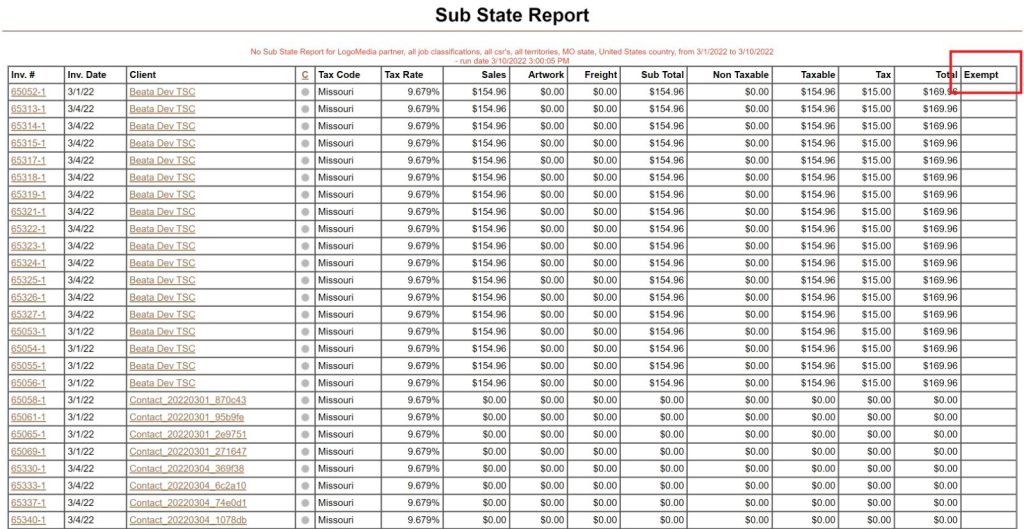
Release 134 Mar 3, 2022
New
A new report is now available in Syncore (V2) called Purchases. This can be found under Reports > Finance > Purchases. From this report, Purchase Orders can be searched by the Supplier Invoice Date or by the Purchase Order Date. You can now search for Purchase Orders one Supplier at a time.

Fixed
- Fixed the issue in the V1 Tracking page where the “Issue” was not showing for “Needs Tracking”, “In Production”, “Artwork” and “Waiting”.
- Fixed the issue in V1 when loading the PO page would give an error.
- Fixed an issue where changing a user’s commission code in the user profile would be delayed when creating a Job in V2.
- Fixed an issue where the default CSR on the Job was not being assigned until an SO was created.
Release 133 Feb 17, 2022
Improved
Job Follow-Ups
- In the Priority tags the colors changed slightly for Rush and Standard so they are easier to read.
- When changing the follow-up date, users can quickly change the date by selecting the left and right arrows.
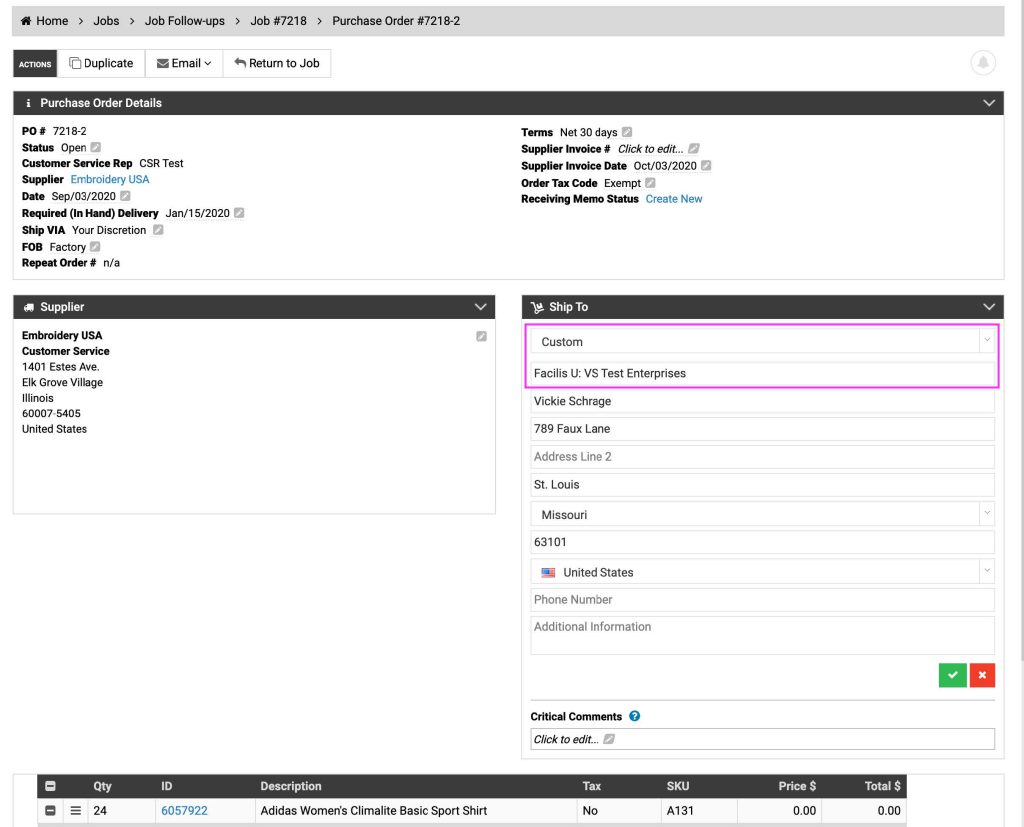
Purchase Orders
- The “Company Name” field is now editable when the Ship To address is custom mode.
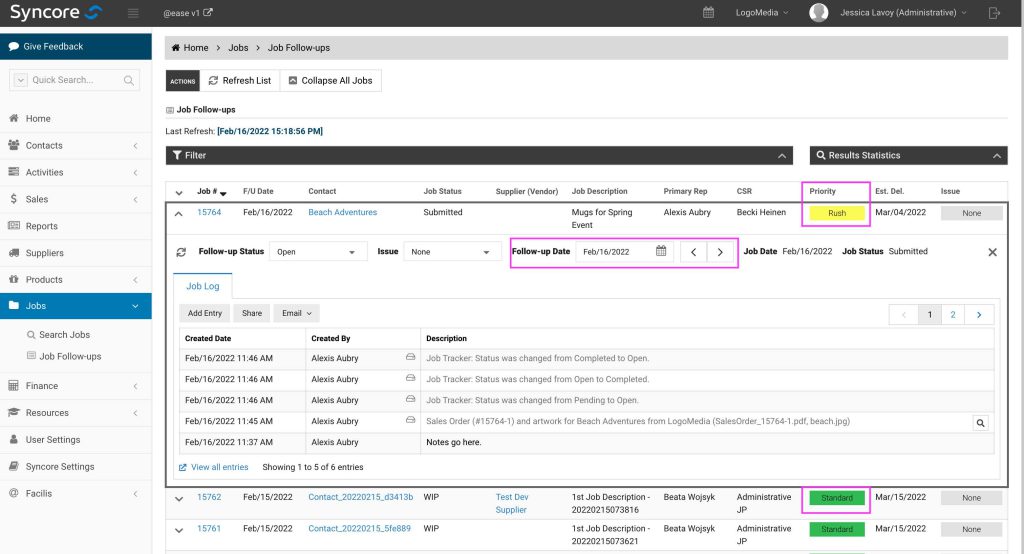
V1 Check Run
- When searching for Purchase Orders and Samples by “Discount Due Date”, all items with a discount due date of ‘today’ and future will show in the list.
Fixed
- Fixed the issue when emailing the Job Tracker notes in Syncore, the Sales Rep and CSR were not being shown correctly.
- Various bug fixes and security updates included.
Release 132.2 Jan 19, 2022
New!
Product Search
The ASI Product Search now has the option to search for products by “Made in USA” or “Made in
Canada”, depending on your country. It also has the option to search products by “Minority
Owned” for both countries. These options are updated and provided by the ASI database
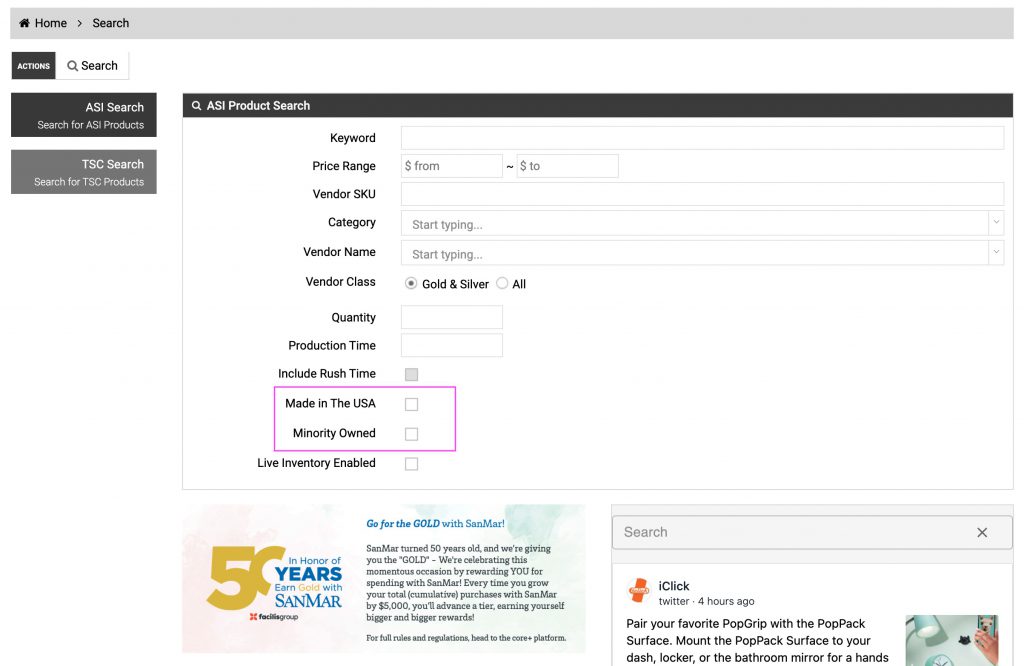
Proposal to Quote
Converting a Proposal to Quote now allows you to convert as many products as needed. Previously
there was a limit of 6 products that could be converted, this limit has been removed. Select all the
products you need from the Proposal to be created into the Quote.
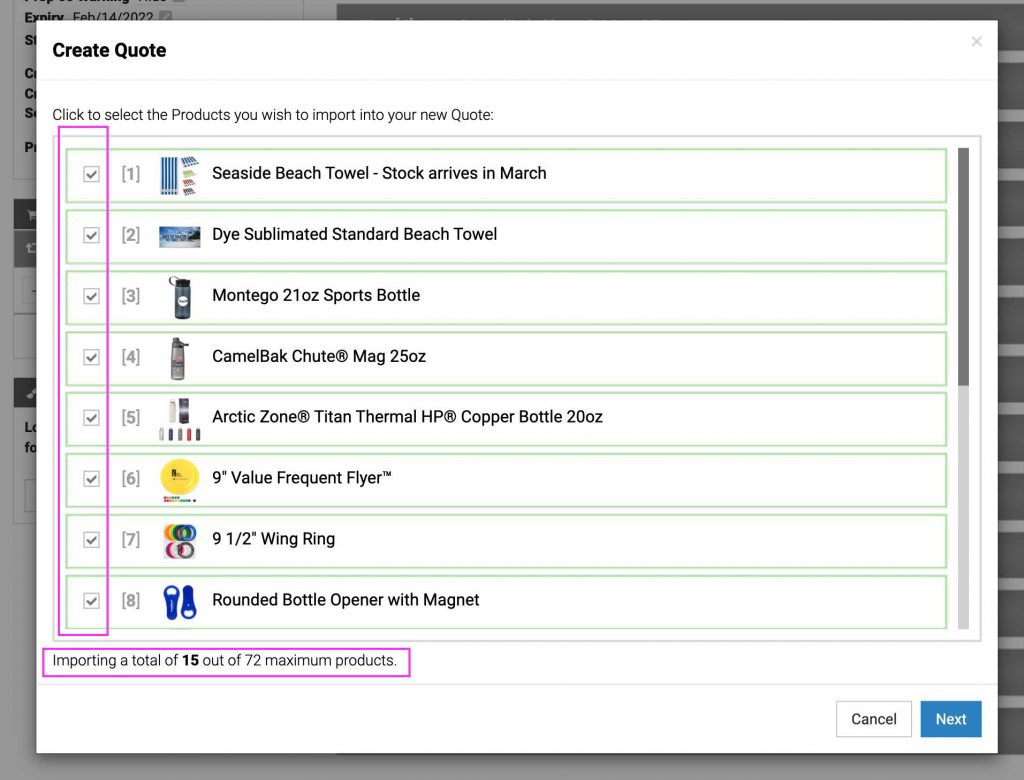
Improved
The Additional Addresses will be displayed as “cards” when viewing in the management
addresses area.
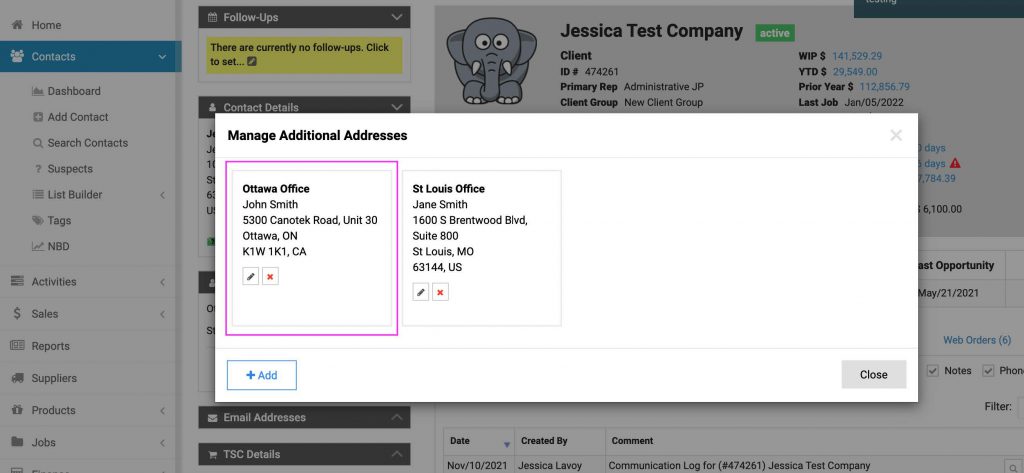
When sending a Purchase Order in Syncore (V2), the Supplier’s name will be shown beside each
PO in step 1.
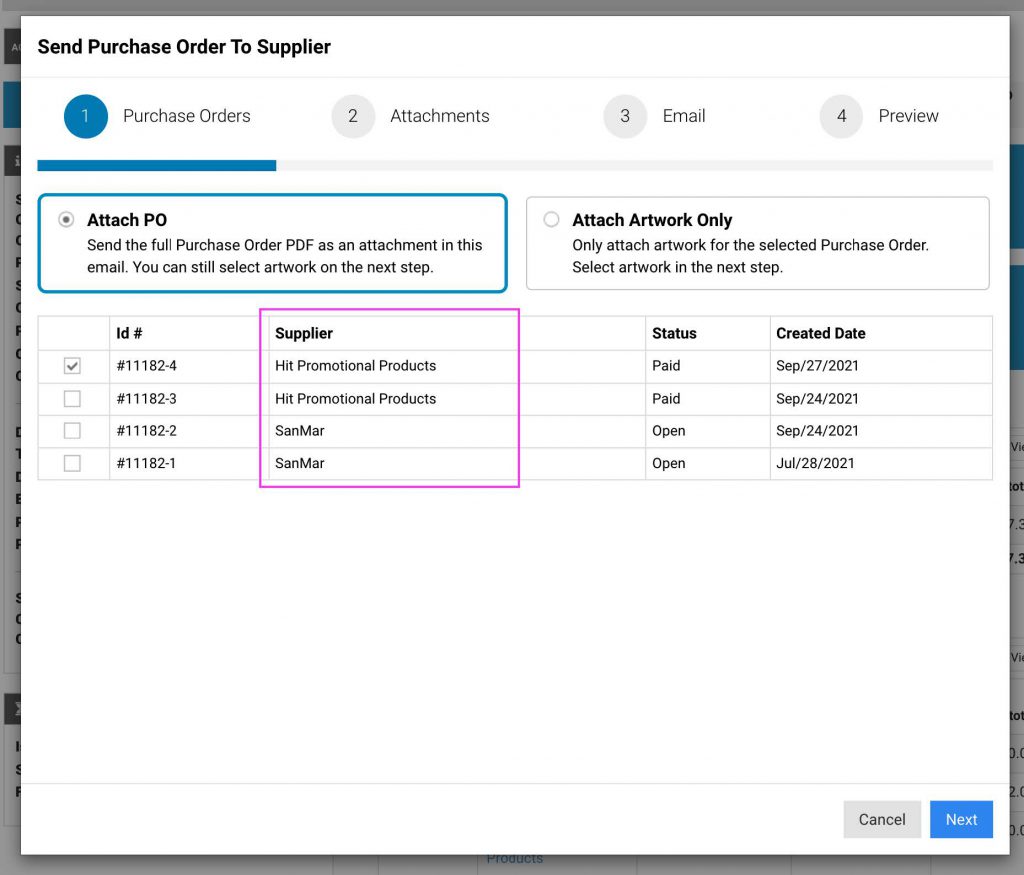
Fixed
- Various bug fixes and security updates included.
- Fixed the Job Search in Syncore (V2) where searching by the customer order number was not giving the correct results.
- Fixed the issue where in some timezones the SO Invoice date was being set to the previous day.
- Fixed the issue where Finance users were unable to edit the Invoice date in Syncore (V2) Sales Orders.
- Fixed the issue in Syncore (V2) signatures where the phone number extension was missing.
- Fixed the issue in Job attachments where changes to the attachments was not updating immediately.
- Fixed an issue in Syncore (V2) Sales Orders where sometimes taxes were showing as negative when it should have been positive.
- Fixed an issue in V1 where assigning a new Color to a Product was giving an error.
Release 132 Jan 13, 2022
Improved
- Added a new Print Type and Decoration option for In-House Production called “Leather”.
Fixed
- Fixed an issue with the AP Month End (step 2) report would sometimes give an error.
Release 131 Dec 22, 2021
New
Purchase Orders in Syncore (V2) now offer Canned Messages! Management and Admin users can go to Syncore Settings to create Canned Messages that can be used in Purchase Orders.
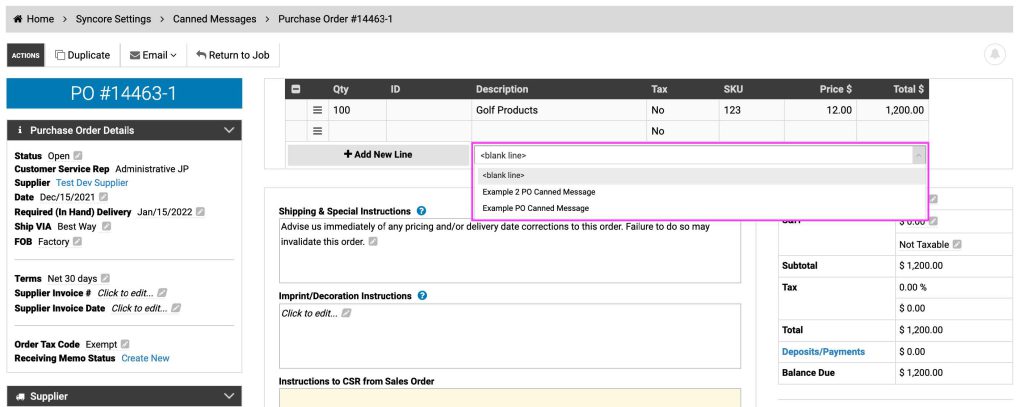
Improved
- From a Sales Order in Syncore (V2), links are now available to the Packing Slip functionality in V1 for quick and easy access.
Sending the new Shipping Confirmation email in Syncore (V2) will show a copy of the details in the
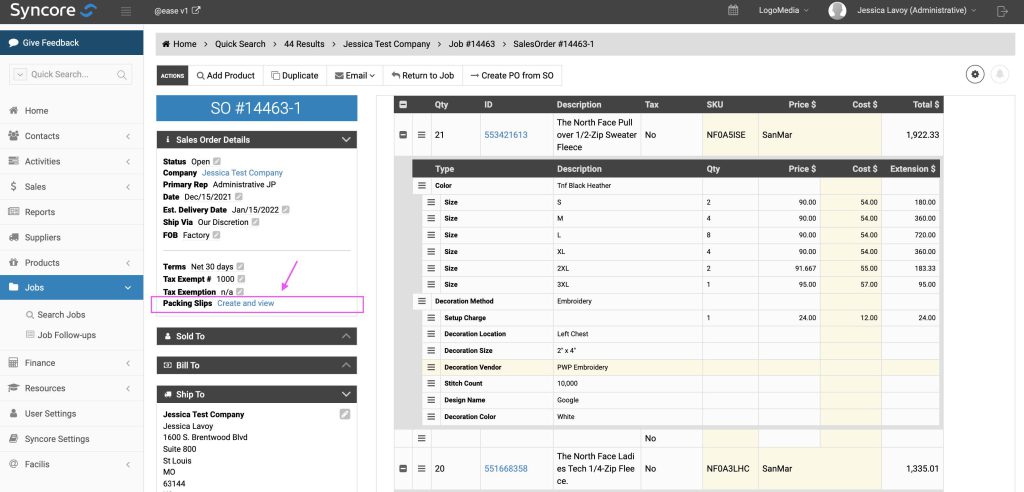
Sales Order page called “Shipping Details”. This is saves the CSR a step when the Finance user invoices the order. The Finance user will have access to the tracking number(s) to determine Freight/Shipping & Handling charges.
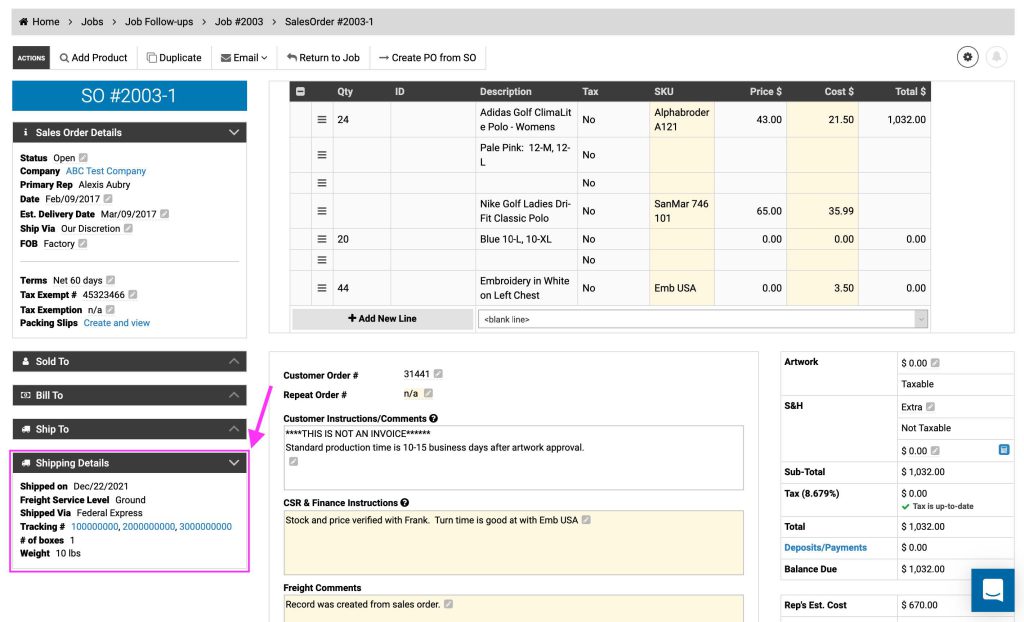
Release 130 Dec 16, 2021
Improved
- The Purchase Order (PO) PDF will now show 4 decimal places in the unit price column.
Fixed
- Fixed the issue when the calendar was not showing the “+ more” link correctly when zoomed in.
- Fixed the Opportunity pipeline when switching between user and company views.
- Various bug fixes and security updates included.
Release 129 Dec 9, 2021
Improved
- The user impersonation list will open when clicking on the dropdown instead of when hovering over this list. This will prevent the list from opening unintentionally.
- The side menu for “Vendors” has been updated to “Suppliers”
- The new Job Follow-ups page now includes the ability to preview archived emails sent from Syncore (V2).
- From the Contact’s page:
- The Tools menu now has links to the “A/R Statement” and “Communications” pages in V1.
- The Reports menu now has a link to the “Client Analysis (Legacy)” report in V1.
Fixed
- Fixed an issue when creating a new user profile.
- Various bug fixes and security updates included.
Release 128 Dec 2, 2021
Improved
From the Suspects list (Contacts > Suspects), users will see enabled Suspects by default. At the top of the page is the option to view enabled, disable or all Suspects in the list.
Small
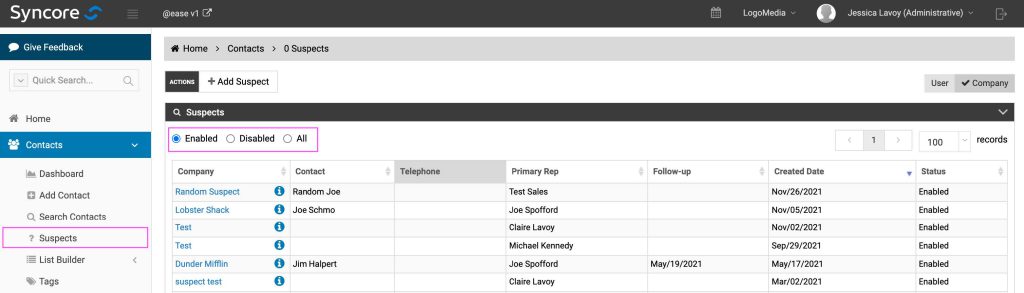
Fixed
- The ampersand (&) in Contact company name will show correctly in the subject line when sending Quotes.
- In the new Follow-ups page, system notes will show in grey font.